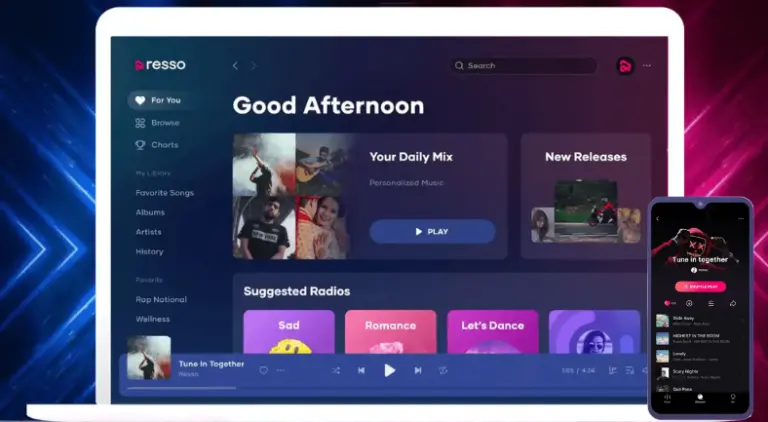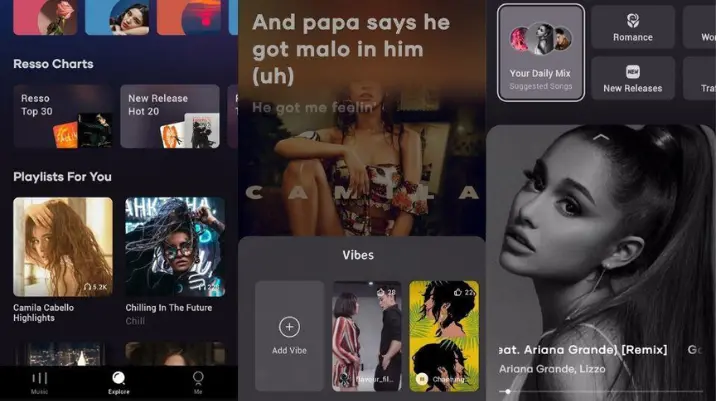How to Add Friends on Resso App for Android, iOS, Mac, and PC! A Complete Detailed (2024)

Music lovers can collaborate through Resso to find new songs and share playlists. Your solo Resso listening experience becomes an interactive musical journey with even more engaging and exciting features when others join you.
Many people find it challenging to figure out how to add friends on Resso especially when using different devices such as PC, Mac, iOS, or Android. You might wonder where to look for your friends and what approach to take. Luckily, this guide will remove your fears by providing simple steps for interacting with friends on any device.
This article will guide you on how to add friends on Resso app. We will take you step-by-step through the whole procedure so you can quickly start playing your favorite music for your friends to enjoy.

How to Add Friends on Resso App for Android
These are the steps through which you can add friends to the Resso App for Android.
Step 1: Launch the Resso App
Open the Resso app on your Android phone to get started.
Step 2: Access the Friends Tab
Tap the Friends option at the bottom of the screen to view your friend list.
Step 3: Find Friends
Select Find Friends by tapping on it. You can enter usernames, connect your phone contacts, or link your social media accounts (such as Facebook or Twitter) to search for friends in this way.
Step 4: Select Your Method
Pick an approach that suits your needs. Resso makes it easy to find friends whether you import contacts or search by username.
Step 5: Send Friend Requests
Click the Add Friend or Follow option next to the profile of the friends you want to interact with. They will be informed and able to grant your request.
Step 6: Confirm Connections
You will be friends on Resso and able to share and explore music together as soon as they accept your request.
How to Add Friends on Resso App for iOS
These are the steps through which you can add friends on the iOS Resso App.
Step 1: Open Resso on Your iPhone
Tap to open the Resso app on your iOS device.
Step 2: Navigate to the Friends Section
Go to the Friends tab at the screen’s bottom.
Step 3: Choose ‘Find Friends
Click on the Find Friends option. This allows you to link your social network accounts, import contacts, and look up friends by username.
Step 4: Pick Your Method
Select the option that best suits your needs, whether it can be to search by username, import contacts, or sync with social media.
Step 5: Send Friend Requests
Once you have found your friends, select Add Friend or Follow. After receiving a notification, they can approve your request.
Step 6: Wait for Confirmation
You can begin sharing music as soon as your request is approved and your new buddy will appear in your list of friends.
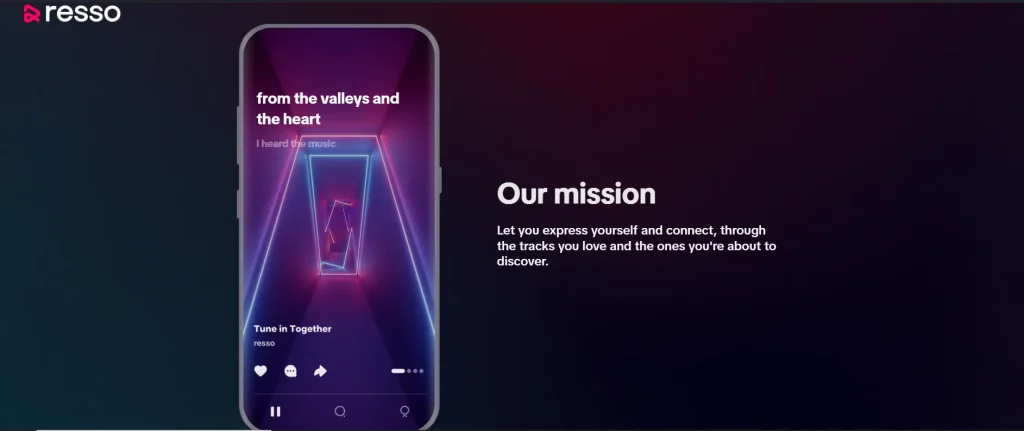
How to Add Friends on Resso App for Mac and PC
These are the steps through which you can add friends on the Mac and PC Resso App.
Step 1: Open Resso in Your Browser
The Resso web player should open in your browser to begin using Resso on a Mac or PC.
Step 2: Go to the Friends Section
Select the Friends tab which is situated on the left side of your screen.
Step 3: Find Friends
Select the Find Friends option to connect your social network accounts, import contacts, or look up friends by username.
Step 4: Choose Your Method
You can select how you want to find your friends just as with mobile apps.
Step 5: Send Friend Requests
Click the Add Friend or Follow button next to the profiles of the people you want to connect with.
Step 6: Confirm the Connection
Once your buddy approves the request, you will be friends on Resso and you may easily share your favorite tunes with your friends.
Conclusion
Resso makes it easy to add friends on Resso to improve your music streaming experience whether you are using a computer or a smartphone. These steps will help you connect with your friends on Resso and start a musical journey together.
FAQs
How do I add friends on Resso?
Go to the Friends section of the Resso app and select Find Friends to add friends. You can also import contacts, conduct username searches, or link your social network accounts.
Can I add friends on Resso from various devices?
Yes, you can add friends from any platform, i.e., PC, Mac, iOS, and Android. All platforms follow similar steps.
Does connecting with friends require having a Resso account?
Your friends indeed require Resso accounts. If they have not registered yet, you can send them an invitation.
How can I tell whether someone has accepted my friend request?
You will receive a notification after your buddy approves your request. You can also verify if someone has been added by looking through your list of friends.
Can I remove a friend from Resso?
You can unfriend someone by selecting them from your list of friends and then selecting the option to unfollow or remove them.