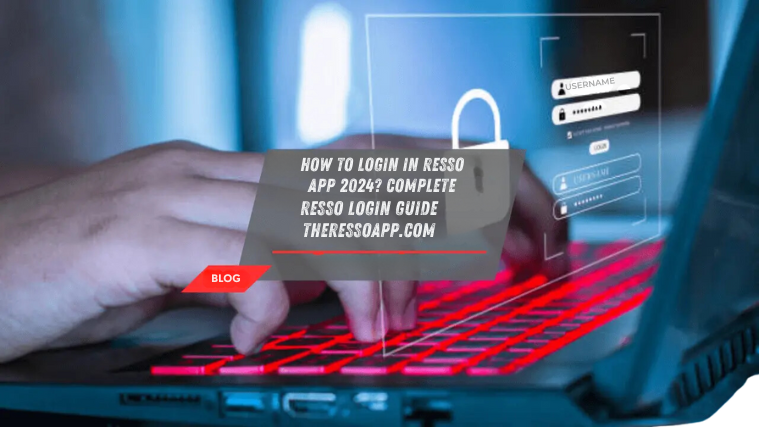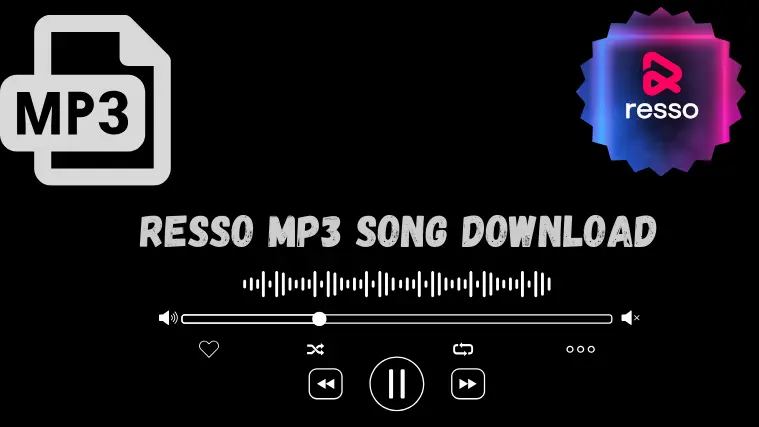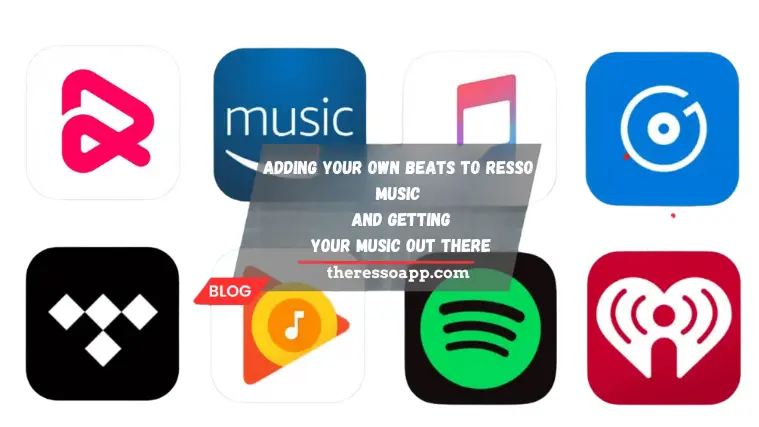How to Change Your Resso Account Email: A Detailed Guide 2024

Resso is popular for its easy-to-use interface and perfect audio experience. Maintaining your Resso account details up to date is crucial for both account security and staying updated with new features.
Do you need help changing the email associated with your Resso account? This task can appear difficult if you don’t have the right instructions. You may easily change your Resso account email by following this detailed guide which will make sure your musical journey does not stop.
This article will explain to you how to change your email address step-by-step, how to make the switch go smoothly, and how to steer clear of typical risks.
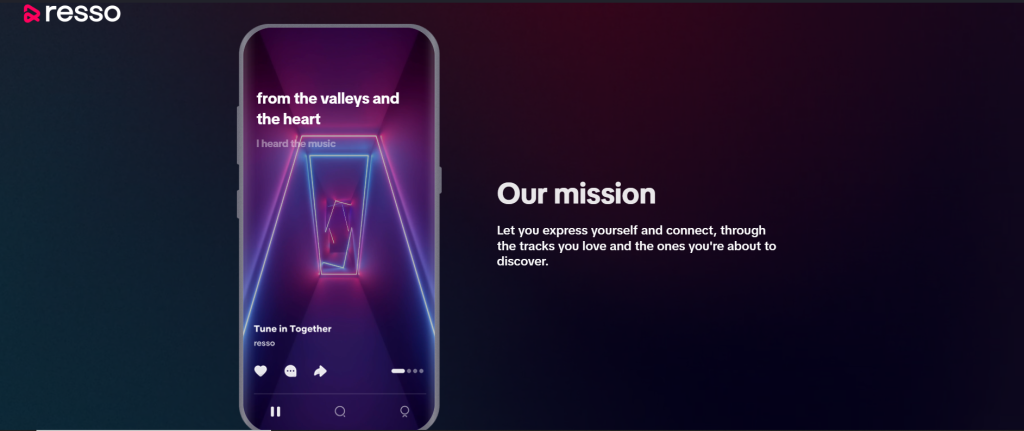
Reasons to Change Your Resso Account Email
There are two main reasons to Change Your Resso Account Email.
Improving Privacy and Security
Updating your email address on a regular basis gives your Resso account an additional degree of protection. This technique helps create a more secure online environment by protecting your personal information and preventing illegal access.
Simplifying Interaction
Maintaining an updated email address guarantees that you will receive critical alerts, updates, and customized suggestions from Resso. This keeps you informed about the newest features and options catered to your tastes.

How to Change Your Resso Account Email: A Complete Guide 2024
Step 1: Log into Your Resso Account
- Log into your Resso account by using your current password and email address.
- Go to the account settings to make the modification.
Step 2: Locate Email Settings
- Look for the “Email Settings” option in the account settings. This is the initial step to change the email address linked to your Resso account.
Step 3: Verify Your Identity
- Resso may ask you to authenticate your identity in order to protect the security of your account. This can be completing a secure verification procedure that was provided to your current email.
Step 4: Enter a New Email Address
- After completing the identity verification process, enter your new email address. Verify again for validity to prevent future problems with account access.
Step 5: Confirm Changes
- Users usually have to confirm changes to their account details with Resso. To complete the process, review the changes and if everything is correct, confirm the update.
Additional Tips for Account Security
There are some additional tips for account security.
1. Make sure the password for your Resso account is strong and distinct.
2. For an additional degree of security if it is available, enable two-factor verification.
3. Monitor the activities on your account to identify any unwanted access early.

Conclusion
One of the most important aspects of account administration is learning how to change your Resso account email. You may improve the security of your account and guarantee a smooth and continuous music streaming experience by following our detailed instructions.
Keeping your email address current will help you stay informed about Resso’s most recent features. It is an easy but effective method to take control of your musical journey.
FAQs
Can I use my Resso account with any email provider?
Yes, Resso works with a variety of email providers. To easily update your email address just follow the instructions in our guide.
How often should my Resso email be updated?
Updating your email on a regular basis is a smart step. To guarantee account security and get the most recent Resso updates try to do so at least once a year.
Can I use the mobile app to change my Resso account email?
Yes, the mobile app and the web version of the process are identical. For an easy upgrade, log in, select “Email Settings,” and then follow Report Word according to the instructions in our tutorial.
Will my playlists and saved songs be affected if I change my Resso email?
No, your playlists and stored music will not be affected if you change your email. Only the contact email attached to your account has been updated, and your content has been left unchanged.
What occurs if I neglect to change my Resso email address?
In addition to putting your security at risk, not updating your email could cause you to lose out on critical Resso updates and advice. Maintain communication by updating your email.
Is there a specific procedure for verification when I update my email?
Yes, Resso may ask you to enter a verification code that has been sent to your current email address or to go through a secure process to confirm your identity.
Why am I unable to change my Resso email?
If you have trouble changing your email be sure you are following the right procedures and that the email address you have provided is valid. For more help, get in touch with Resso’s customer service if issues continue.