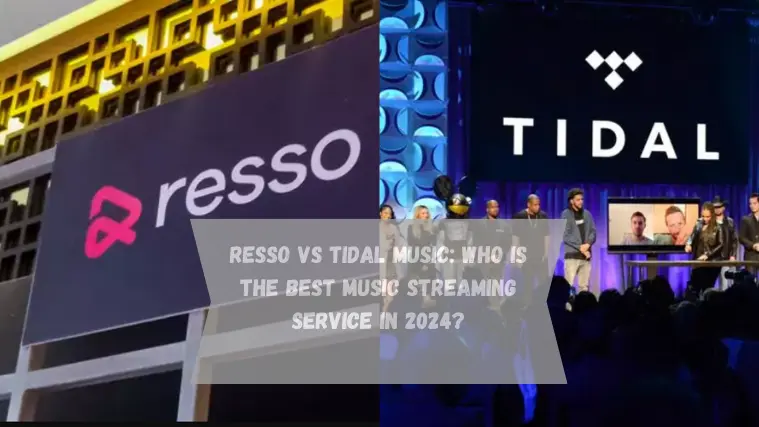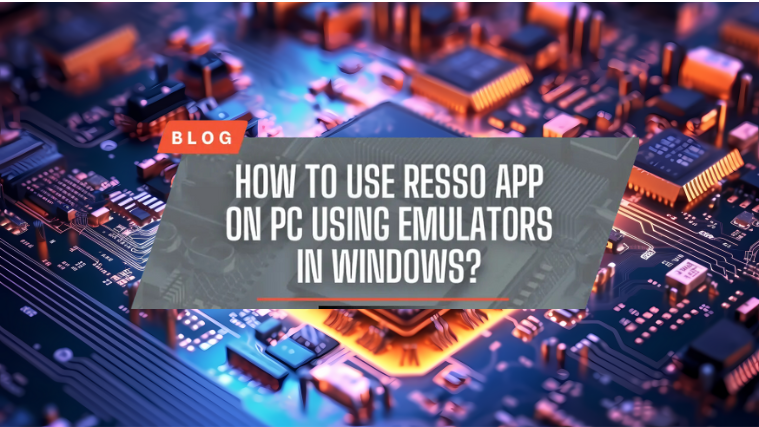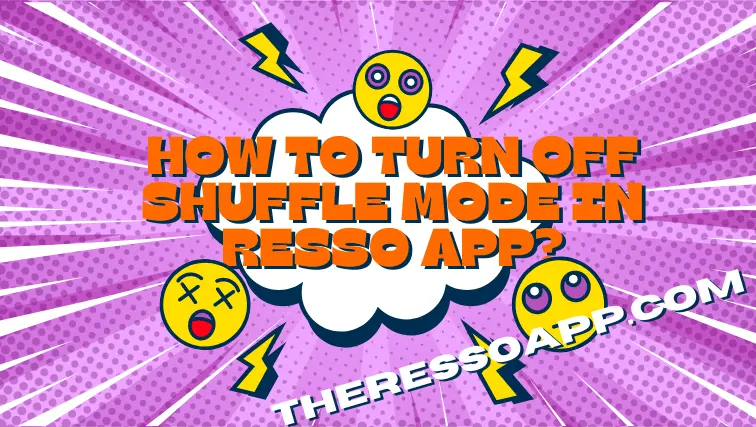Connecting Resso App: Stream Music on All Your Devices A Seamless Music (2024)

Resso is a popular music streaming app that improves your listening experience. It provides personalized playlists, live lyrics, and a lively music society. Connecting Resso app to your devices gives you a new music experience which makes it a favorite among users.
Are you sick of having to set up your music choices on every new device you buy? Resso eliminates these problems by enabling smooth integration across all of your devices. You will not miss a beat with Resso because you can share your music experience with your smartphone, smart TV, wearables, smart speakers, and desktop.
This article will explain how to connect Resso app to different devices such as desktop computers, wearables, smart TVs, and speakers. We’ll guide you through each step to make sure everything goes smoothly, so you can listen to music anytime, anywhere.

The Reason Behind Connecting Resso app?
Resso is more than a music streaming app. It is a complete musical ecosystem that accommodates listening environments and preferences. Your favorite songs will always be accessible no matter where or what you do. It opens many musical options when connecting Resso app to all of your devices.
Check your Devices Compatibility for Connecting Resso App
It is imperative to confirm that your devices are compatible with Resso before proceeding with the connecting process. It is important to check that your devices are compatible with Resso by reviewing the official list of authorized devices. The types of devices that you can use with Resso are listed as follows:
| Devices | Compatibility |
| Smartphones and Tablets | Android 5.0 and above iOS 10.0 and above |
| Smart TVs | Suitable for Android TV devicesSelect smart TV brands that support app installations via their app stores |
| Smart Speakers | Amazon Echo devicesGoogle Home device |
| Wearable Devices | Smartwatches running Wear OSApple Watch (requires pairing with an iPhone) |
| Desktop and Laptops | Windows 10 and above.macOS (latest versions recommended). |
Resso Integration and Premium Benefits
Here, we shared Resso’s benefits from different perspectives.
Inter-Platform Integration
One of Resso’s best qualities is its ability to work seamlessly across all connected devices. As you switch between devices, your playlists, preferences and song placements change directly and giving you a seamless and uninterrupted listening experience.
Customize for Each Device
Use the customizing features that Resso offers for each unique device to improve the quality of your listening experience.
- Adjust the audio quality settings according to the capabilities of your device.
- You can choose whether to enable or disable video playback.
- Check into additional settings designed to improve the quality of music on each device.
Premium Features of Resso
Here are some of its premium features:
- Listen to music continuously without interruptions.
- Download your favorite songs for offline listening with the offline download option.
- Access extra features that improve your entire musical experience with exclusive features.
Connecting Resso App with Different Devices
Here, we share the connectivity of various devices with the Resso app.
Connecting Resso App: Smartphones and Tablets
The majority of users prefer using their mobile devices to enjoy Resso. It is an easy option that works with both Android and iPhone smartphones.
Steps for connecting Resso app with iOS and Android devices:
- Download the Resso app from the Google Play Store or the Apple App Store.
- Open the app, log in using an already-existing account, or register for a new one.
- Start exploring and downloading your preferred new music and playlists.
Connecting Resso App: Smart TVs
Resso is the best app to connect to your smart TV if you want a theatrical music experience.
Steps for connecting Resso app with Smart TVs:
- Open your smart TV’s app store and download the Resso app.
- Follow the on-screen instructions to log into your Resso account.
- Enjoy quality sound and engaging music videos on a large screen.
Connecting Resso App: Smart Speakers
Resso offers simple integration with popular smart speakers that give independent music control and a fantastic listening experience.
Steps for connecting Resso app with Amazon Echo, Google Home, and other smart speakers:
- Open the Resso app on your smart speaker and select it.
- To connect your smart speaker to your Resso account by simply follow the provided steps.
- Hands-free music playing, pausing, and controlling are possible with voice control instructions.
Connecting Resso App: Wearable Devices
You can carry your music when you connect Resso to your fitness tracker or wristwatch. The majority of wearables allow you to keep your favorite songs close at hand. They allow you play, browse playlists, and even download music for offline listening.
Steps for connecting Resso app with smartwatches and fitness trackers:
- Install the Resso app from the App Store using your wearable technology.
- Connect your device to your Resso account to manage playback, browse playlists and download songs for portable offline listening.
Connecting Resso App: Desktop and Laptops
Resso provides a computer application designed for individuals who favor a desktop experience.
Steps for connecting Resso app with desktops and laptops:
- Download the desktop application by going to the Resso website.
- After installing the app and logging in and you may take advantage of features like advanced settings and lyric display.
Updates and Integrations in the Future
Resso is always changing. New integrations and frequent upgrades are planned. Keep your Resso experience innovative by staying up to speed with the latest features and compatibility with emerging technologies.
Connecting Resso App: Troubleshooting Common Issues
There are some issues you can face when connecting Resso app on different devices. You can keep your music flowing by following these instructions.
- Make sure the device satisfies Resso’s requirements.
- Verify the stability of your connection.
- Verify that you have installed the most recent version of the app.
- Simply restarting could resolve connectivity problems.
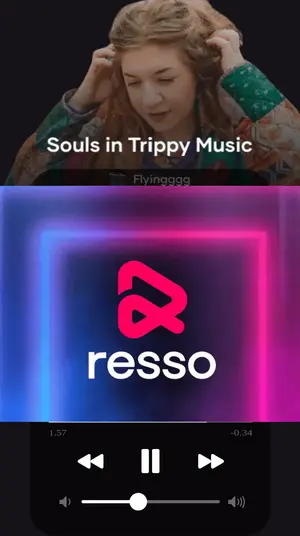
Conclusion
You can make your musical journey more dynamic and strong by connecting Resso app to any device. Whether you’re working on your PC, traveling, or staying home, your favorite music will always be accessible with Resso. Resso provides music to influence each phase of your life.
FAQs
Does Resso work with every smartphone model?
Yes, Resso works with iOS and Android smartphones. To install and download the app, go to the relevant app store.
How can I troubleshoot my mobile device’s Resso connectivity issues?
Verify if your device satisfies Resso’s compatibility requirements, then update the app, verify your internet connection, and restart your device if necessary.
Is it possible for me to use Resso on several devices at once?
Yes, Resso enables seamless device synchronization. So you can listen to your music on many platforms simultaneously.
What advantages does Resso Premium provide for connected devices?
Resso Premium enhances the multi-device experience with special features, offline downloads, and ad-free listening.
How many devices can I connect to my Resso account at a time?
There is no hard restriction on how many devices you can connect with Resso. You are advised to manage your linked devices actively for optimal results.