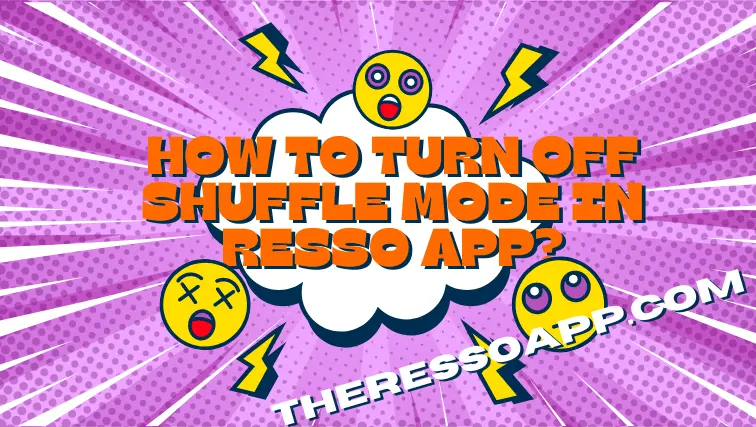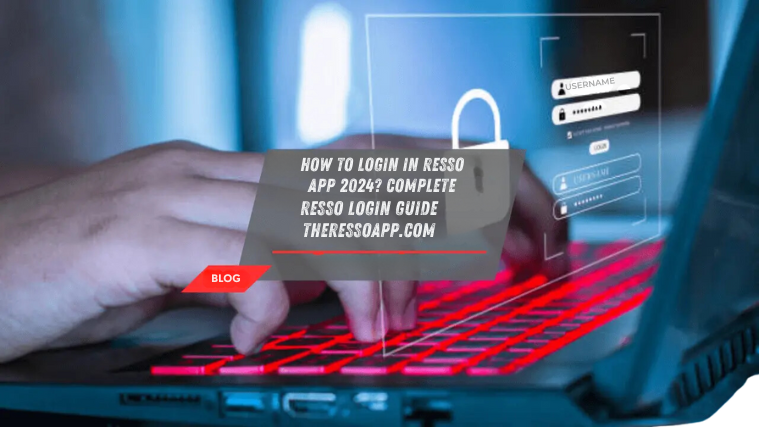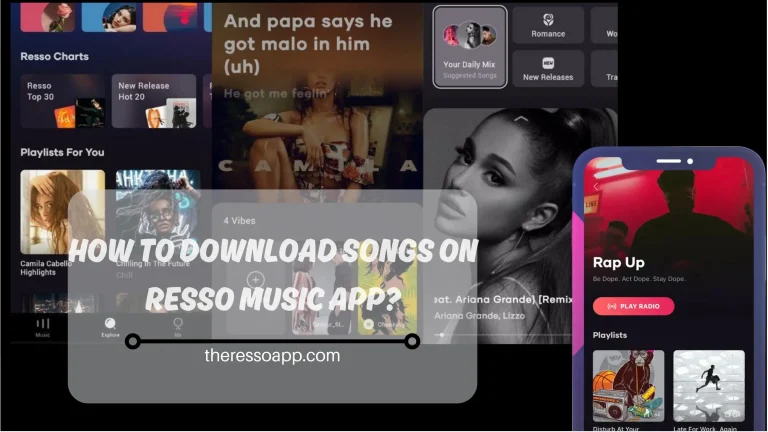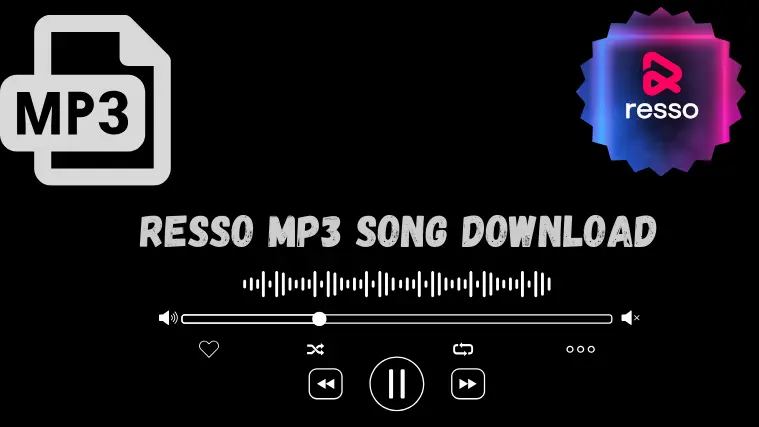How to Convert Apple Music Playlists to Resso in 2024
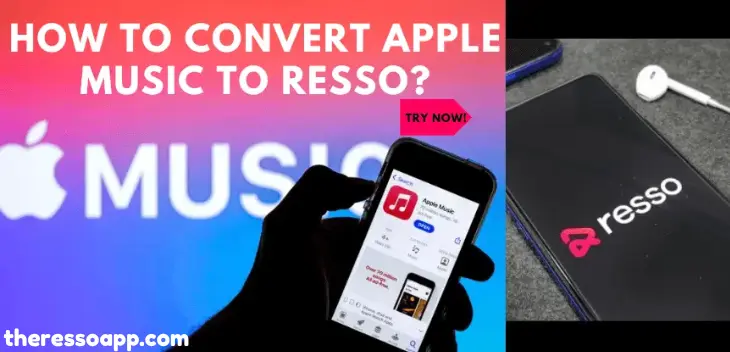
Resso and Apple Music are two well-known music streaming apps with several advanced features. The best feature is how simple it is to convert Apple Music playlists to Resso. The third-party tools will help transfer the playlists.
Are you annoyed with switching between two music apps? Do you spend many hours converting playlists from Apple Music to Resso because there is no direct transfer method from Resso? But do not worry! I will provide a way that will help you and save your time and effort. Let’s explore how to use specialized tools to transfer your favorite playlists from Apple Music to Resso.
In this article, I will discuss how to easily convert your playlists using services like FreeYourMusic and Tune My Music. You will learn how these apps act as a bridge between Resso and Apple Music. Leave the hard process of creating playlists manually and start sharing by your preferred platforms.

How to Convert Apple Music Playlists to Resso App
As there is no direct option available to convert Apple Music playlists to Resso, therefore you have to use third-party tools that convert Apple Music playlists to Resso App. These tools are:
- Tune My Music
- FreeYourMusic (FYM)
Both FreeYourMusic and Tune My Music follow the same pattern for converting playlists. Here are the following steps:
Select Your Tool
You can select FYM or Tune My Music. Both offer free plans, but you should consider some of their limitations before making your choice.
Grant Permission
Allow the selected service to access your Resso and Apple Music accounts. By doing this, the platform can search through your playlists and make the transfer easier.
Playlist Selection Fundamentals
Select the playlists you wish to move to Resso by browsing your Apple Music library. Usually, you can choose several playlists to transfer at once.
Start the Transfer
The selected tool will match songs across platforms, transfer them to your chosen Resso playlists, and start the process of transferring.
Missing in Action
During the transfer, the service ought to alert you to any missing tracks because not all of the music in your Apple Music playlists will be accessible on Resso.

Tips
- Free plans frequently include restrictions. Therefore, an upgrade could be required for more feature playlists.
- Select a trustworthy provider with a solid data security history.
Making Sure of a full transfer when you convert Apple Music Playlists to Resso App
Make a library backup
Before starting the transfer, back up your entire Apple Music library to safeguard your music. This can usually be done through Apple Music’s settings by exporting your playlists.
Sync and Confirm
After the transfer, verify that all playlists and favorites have moved to Resso. Sync your library on Resso to ensure everything is in place. It’s a good idea to play a few songs from each playlist to make sure everything is transferred correctly.
Modify the names of the playlists
Review your Resso playlists and rename them if necessary to keep your library organized. This small step can help maintain the look and feel of your music collection.
After your music has been moved, make use of Resso’s special features and customized playlists to improve your streaming experience.

Conclusion
You can convert Apple Music playlists to Resso easily with the correct tools. You may enjoy your music without losing a beat if you follow these procedures to make sure the transfer runs smoothly. Seize the opportunity to utilize Resso’s fascinating features and embrace the shift.
FAQS
What is the duration of the transfer procedure?
The number of playlists and songs you are transferring will determine how long the procedure takes. Larger libraries may take longer, but generally speaking, each playlist should only take a few minutes.
After the transfer has begun, is it possible to stop it?
If necessary, you can cancel the transfer with most tools. However, any progress made before cancellation might still result in incomplete transfers, so for a smooth experience, it’s better to wait until the procedure is finished.
Are all of them going to transfer?
The majority of third-party tools are made to transmit podcasts in addition to music. Verifying that all content has been successfully moved to Resso is a good idea, nonetheless.
Will using these tools have any impact on my Apple Music account?
No, transferring playlists with unofficial tools shouldn’t have any impact on your Apple Music subscription. The tools don’t change or remove anything from your Apple Music library; they just read your data to make the transfer easier.
After transferring do I have to manually construct my playlists on Resso again?
No, the playlists on Resso will be automatically created by third-party tools, which will take care of the transfer for you. But, you might have to verify and, if needed, change the playlist titles.
Is it secure to move my playlists using unaffiliated tools?
Yes, provided that you select trustworthy instruments with sound data security procedures. Before using a tool, always read reviews and make sure it has a good track record.
Is it possible to move multiple playlists from Apple Music to Resso simultaneously?
Yes, you can transfer many playlists at once using the majority of third-party apps, which speeds up and improves the efficiency of the operation.