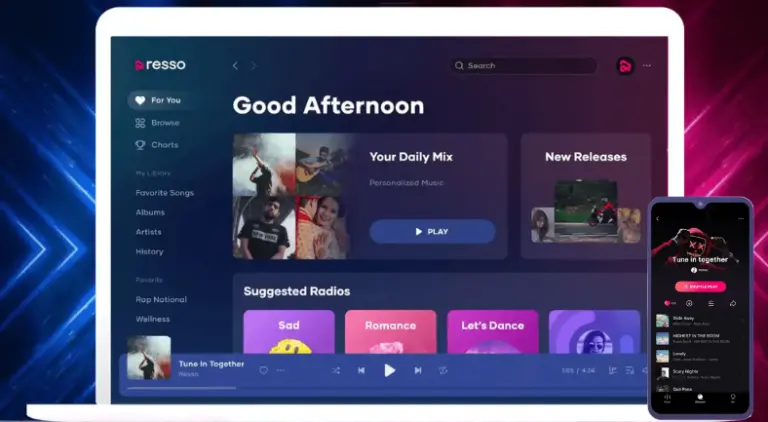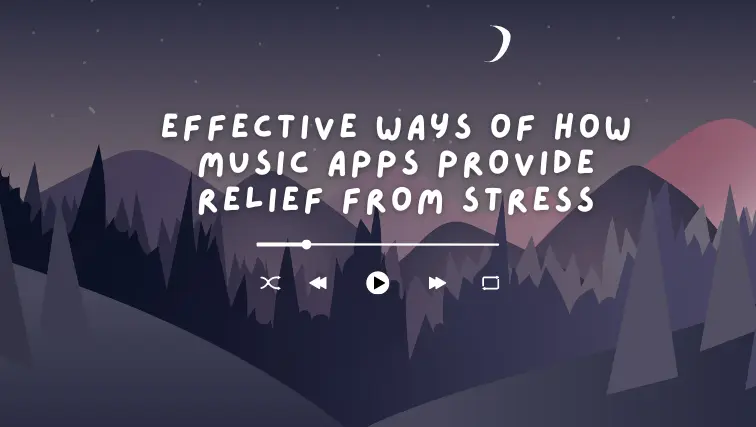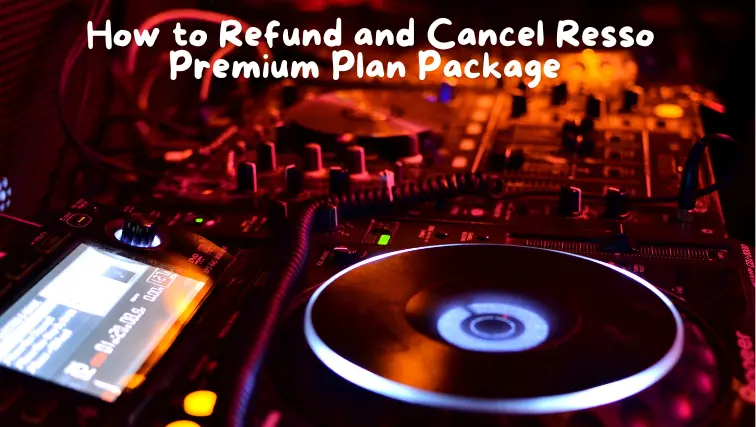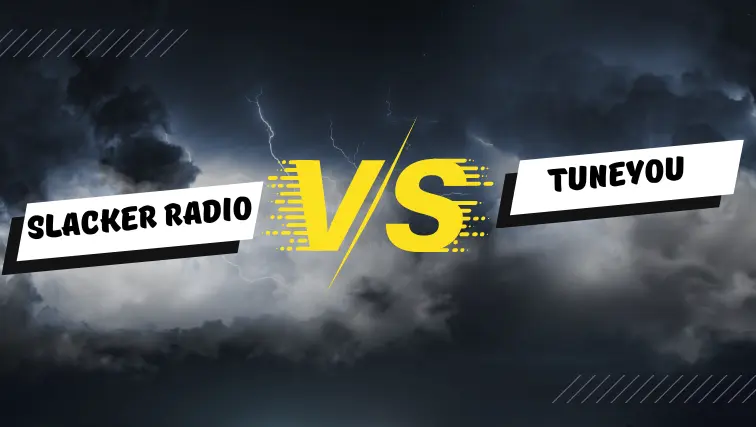How to Download Songs on Resso Music APP?
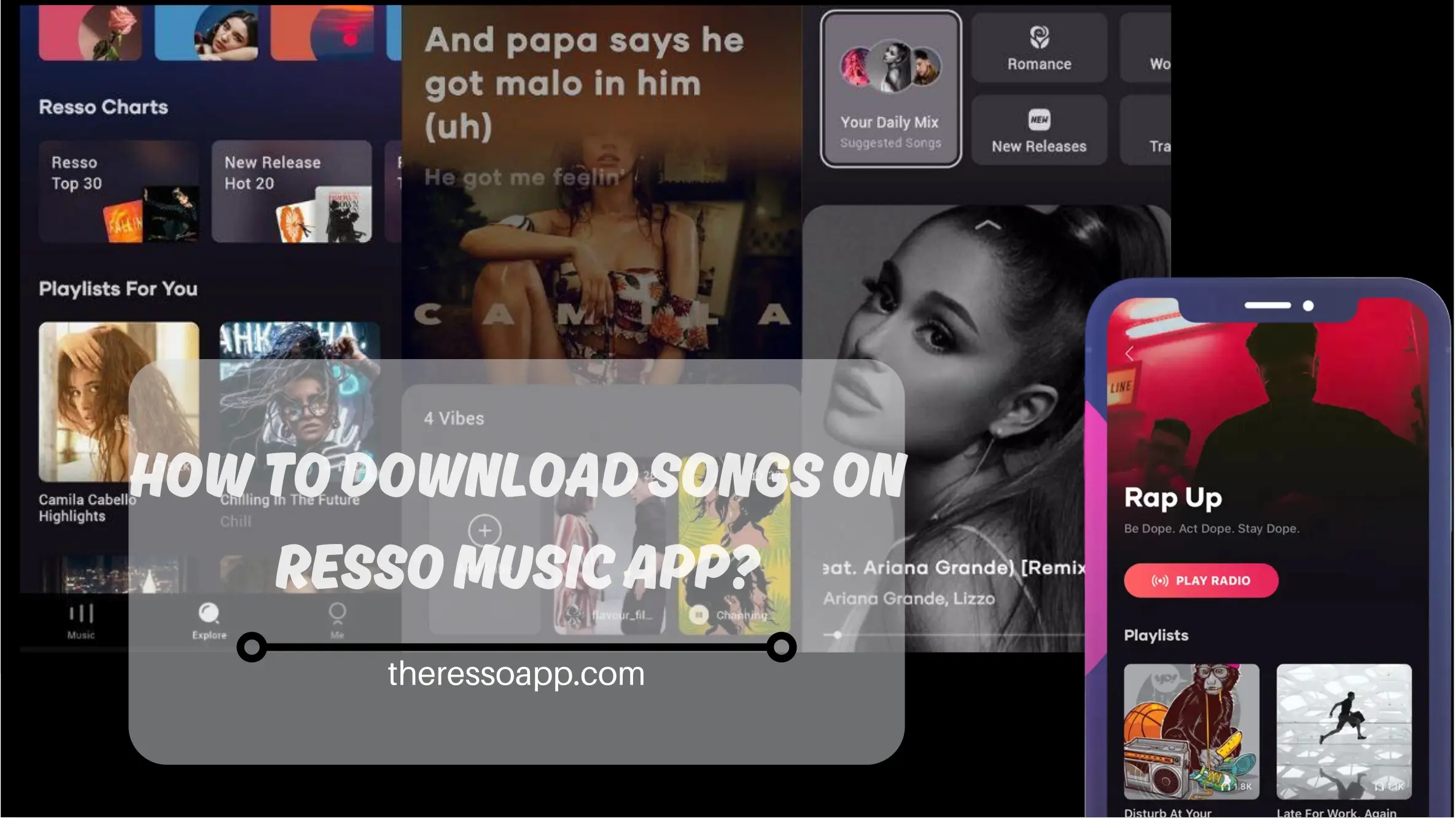
Introduction
Modern life is tough, luckily there are apps available that can help you to relax. The Resso music app offers relaxing tunes to help you unwind. This app provides a wide range of songs in multiple languages. You can easily download songs from Resso.

The app allows you to stream different songs online, you can also download them for offline listening or future use. We have created a step-by-step guide to help you download your favorite songs on Resso even when you are offline.
Benefits of Downloading Songs on Resso
Downloading songs through the Resso app gives you a lot of benefits that make your music-listening journey more enjoyable.
How to Download Songs on Resso (Step-by-Step Guide)
Follow the steps given below to download songs on your devices.
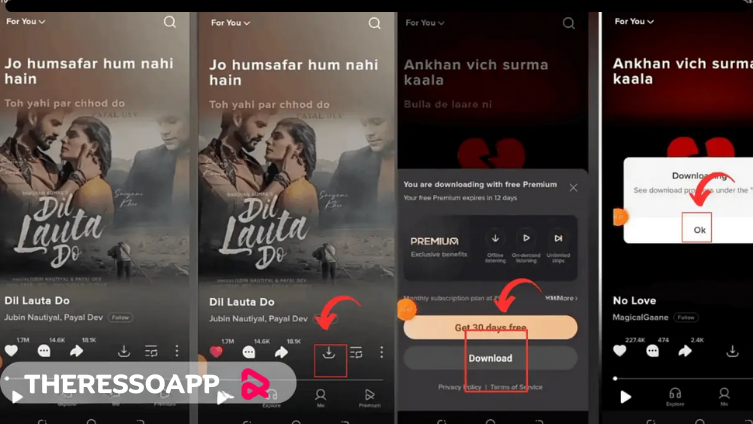
Open the Resso App
Launch the Resso app on your devices from your app store and log in to your Gmail account.
Select the Song
Find and download your favorite songs on Resso. Browse by title or genre, or explore playlists.
Access to the Song’s Page
Once you’ve selected a song, simply tap on the song title or album cover to access its dedicated page.
Initiate the Download
Click the “Download” button on the song’s page to save it to your device’s storage. After the download, the download icon will change into a checkmark icon.
Find Your Downloads
To access your downloaded songs, go to the “Downloads” section in the Resso app. All your saved tracks are here for offline listening.
Note: Downloaded songs can only be played within the app and cannot be shared because some downloading features require a premium subscription.
How to Download Your Favorite Songs on Resso (Step-by-Step Guide)
How to Get Resso MP3 Download via Resso Music Downloader?
Resso music downloader tools are used to get Resso MP3 downloads. You can easily download your favorite songs from these tools and enhance your music experience. These tools make the downloading process easy and you can boost your offline music collection by following these steps:
Step 1: Choose a Downloader: Select a reliable Resso music downloader that has the quality and legality of the downloads.
Step 2: Copy the URL: In the Resso app, locate the desired song and copy its URL link for downloading.
Step 3: Paste the URL and Download: Paste the copied URL link into the music downloader and it will process the link and generate a downloadable MP3 file.
Step 4: Save to the Device: The MP3 file is generated now, you can download it to your device and choose your preferred storage location.
Step 5: Access Your MP3s: Now you can access your downloaded MP3 files in the “Downloads” section of the Resso app.

Conclusion
The Resso has a smooth method for downloading songs and its offline listening song’s feature makes it more worthwhile. It provides all your favorite songs in one place.
You can get all the important information about the downloading feature of the Resso app from this article. Now you not only learn the procedure of downloading songs but you can also discover the benefits of doing it. Now you can immerse yourself in the beautiful journey of music without any interruption.