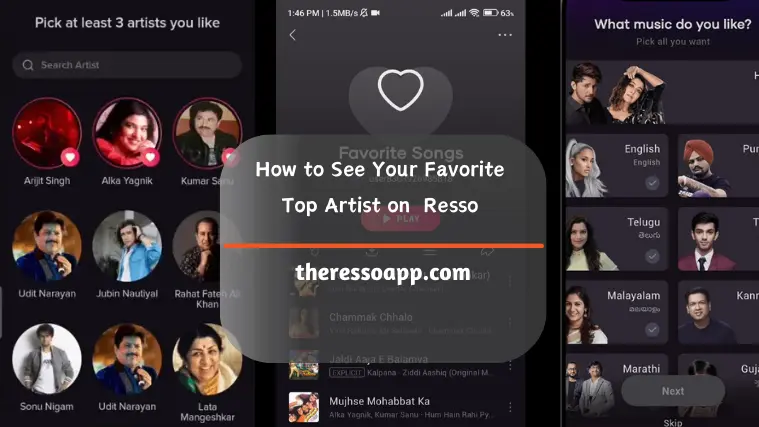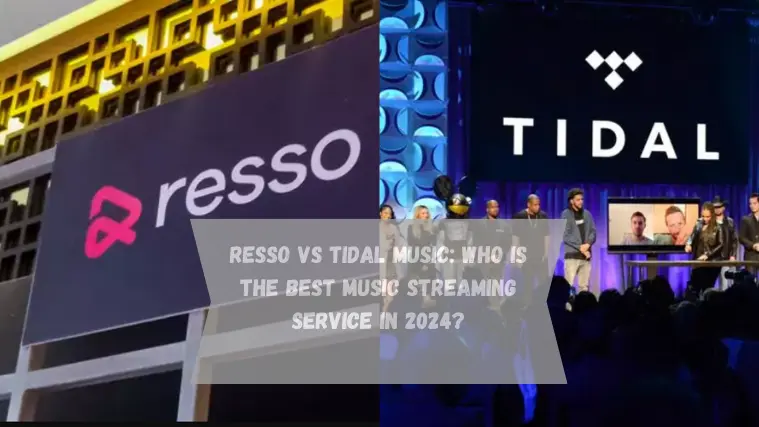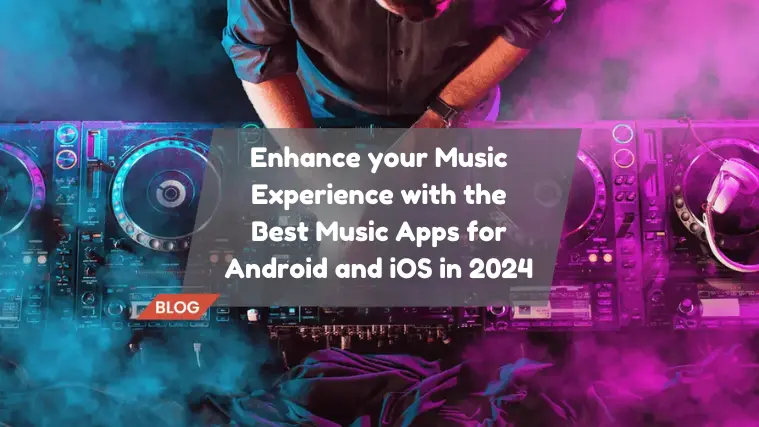How to Delete Resso Account Permanently: A Complete Guide 2024
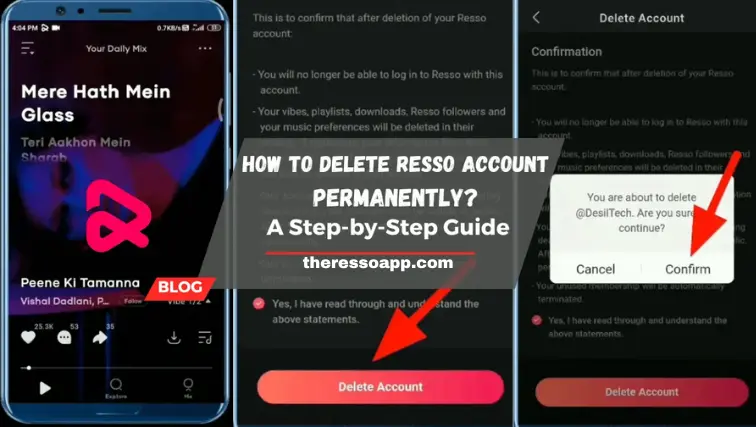
Resso is a popular music streaming app that offers a vast collection of songs. But still, some people want to delete Resso account. It might be for a variety of reasons such as changing your taste in music, privacy concerns, or the need to take a digital detox.
Do you want to safeguard your privacy or switch to a different music service but are unable to figure out how to delete Resso account? This guide addresses your worry by guiding you through each step and ensuring that you can easily delete your account.
In this article, you will learn the exact steps to permanently delete Resso account. Please be aware that the process may change at any time. Therefore, it is important to verify the steps using the most recent data.
Implications of Delete Resso Account
It is crucial to understand the implications of deleting your Resso account before taking any action. You will lose all of your followers, preferred songs, playlists, and customized information if you delete your account. Your login, email address, and profile details, along with all other user data will be deleted from Resso’s servers.
Step-by-Step Guide to Delete Resso Account
Here are the steps below:
Step 1: Open the Resso App
- Open the Resso app on your smartphone.
- Make sure the account you want to delete is logged in.

Step 2: Access Account Settings
- Tap on your username or profile picture to access your account settings.
Step 3: Open the Help or Feedback Section.
- Find the Help or Feedback section by scrolling down in the account settings. You can find all the information and options you need to remove your Resso account here.
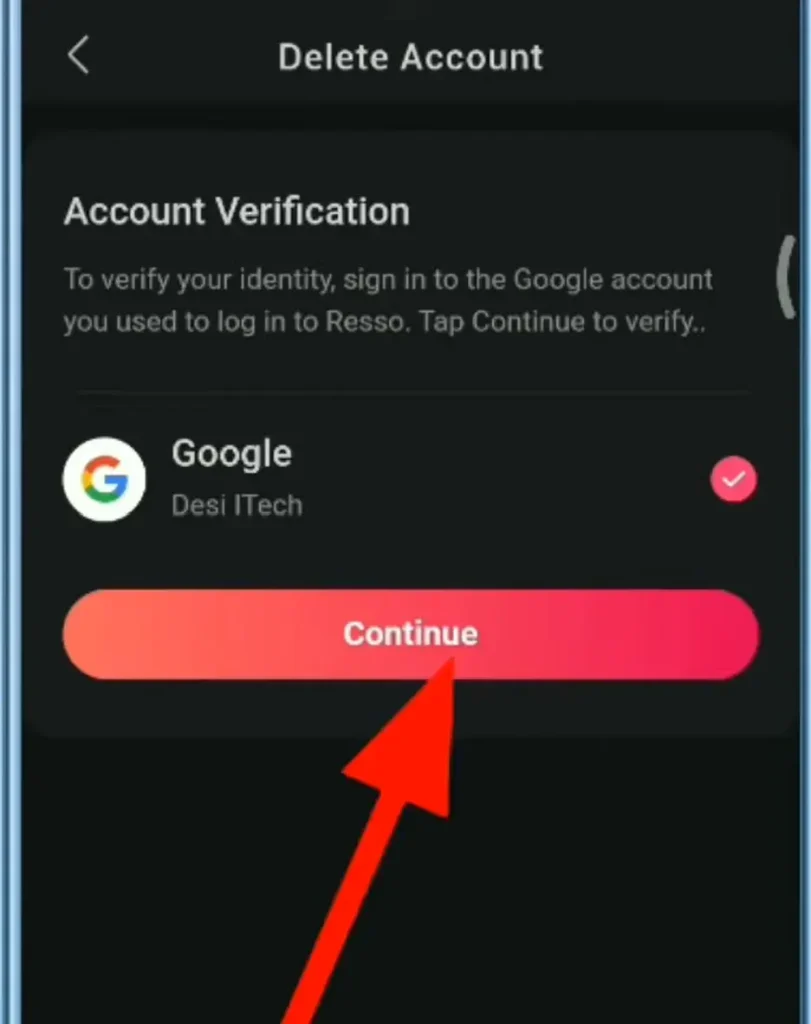
Step 4: Contact Customer Support
- Tap the option Contact Us or Customer Support under Help & Feedback.
Step 5: Write a Deletion Request
- Send a message asking for your Resso account to be deleted. Here’s an example template:
Hello, Resso Support Team,
I would like to request the deletion of the Resso account. Please remove all my user data and associated information from your servers. Thank you.
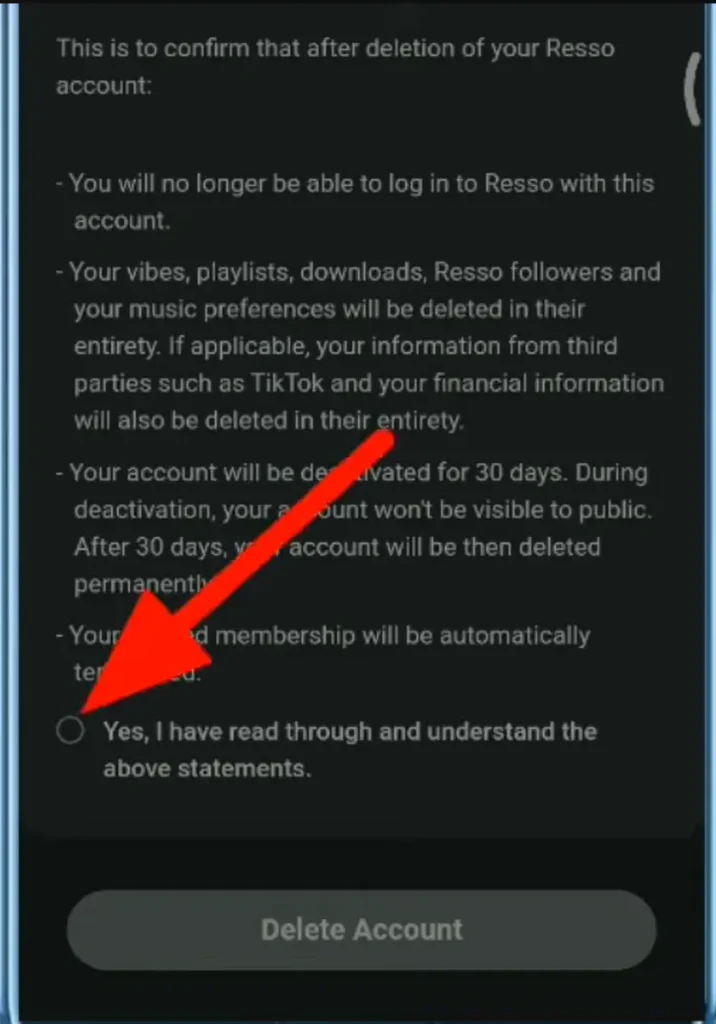
Step 6: Wait for a Response
- Following the submission of your deletion request, keep an eye on your email or the Resso app for an answer from the support staff. they might need more information after confirm your identification.
Step 7: Follow Further Instructions
- The Resso support team will provide guidance on how to finish the account deactivation process. Carefully follow these instructions to ensure a straightforward transaction.
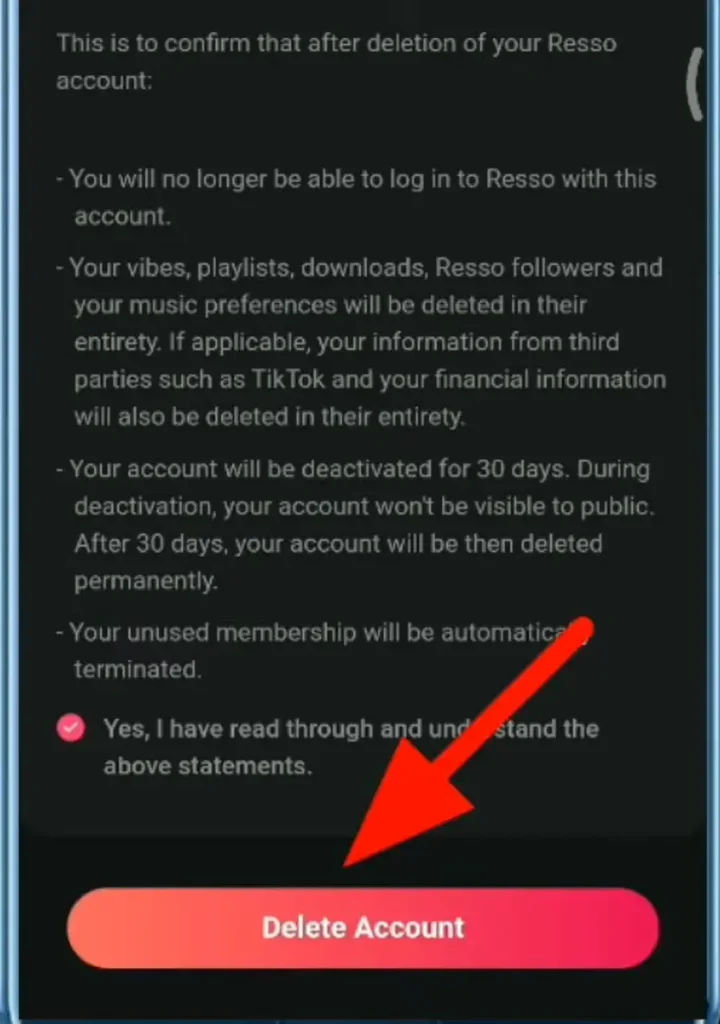
Step 8: Confirm Deletion
- Resso will notify you of the upcoming deletion and request your final approval as soon as your request and identity have been confirmed. Check your choice again before moving further.
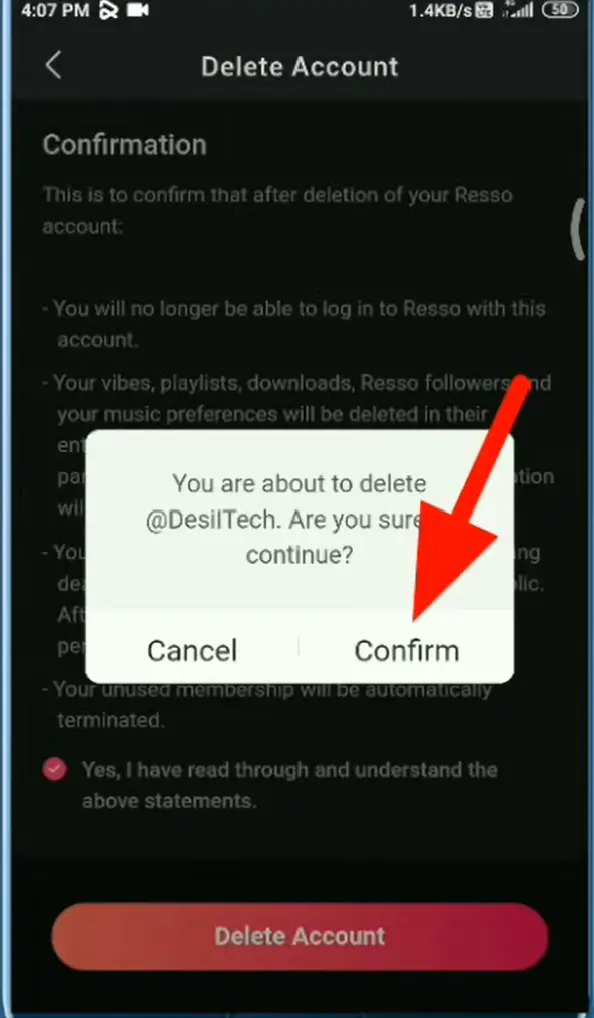
Step 9: Account Deletion
- Resso will start the deletion procedure after verifying. Your account will be permanently deleted from their systems along with all related data.
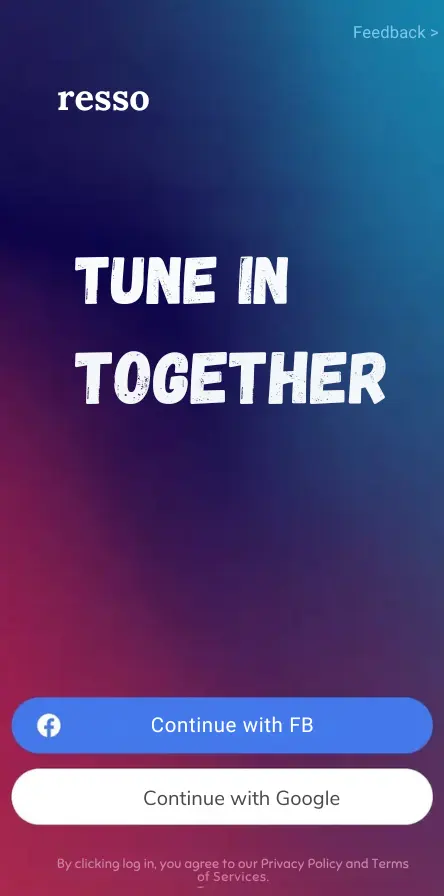
Conclusion
Although it is simple to delete Resso account because there are a few procedures involved to make sure the request is handled correctly. Remember that there is no way of regaining your data once your account has been deleted.
In the event that you have privacy concerns regarding your Resso experience, this guide should assist you in taking the appropriate actions. Since the procedure could vary over time, always make sure to refer to the most recent instructions provided by Resso’s support staff.
FAQS
Is deleting an account from Resso permanent?
It is true that deleting a Resso account makes it permanently unrecoverable.
What is the duration required to remove an account on Resso?
The process of deleting an account usually happens instantly.
After I delete my account, what happens to the songs I’ve saved?
The platform will permanently delete all of your stored music and playlists.
Can I use the mobile app to delete my Resso account?
Yes, by following the above instructions, you can remove your Resso account via the mobile app.
Is it possible to get my delete Resso account back?
No, your Resso account cannot be retrieved after it has been deleted. If you want to use Resso once more, you will need to make a new account.