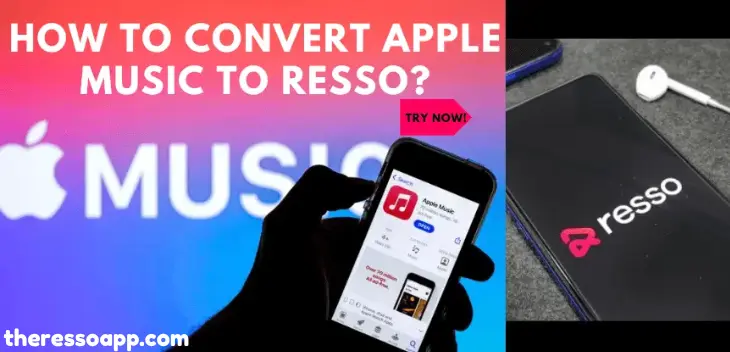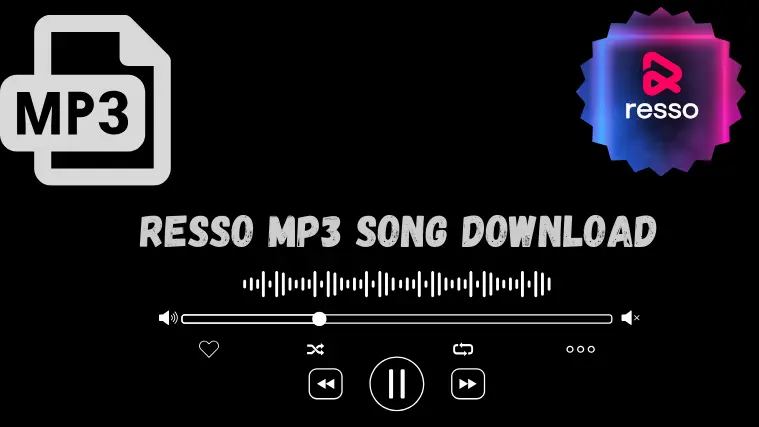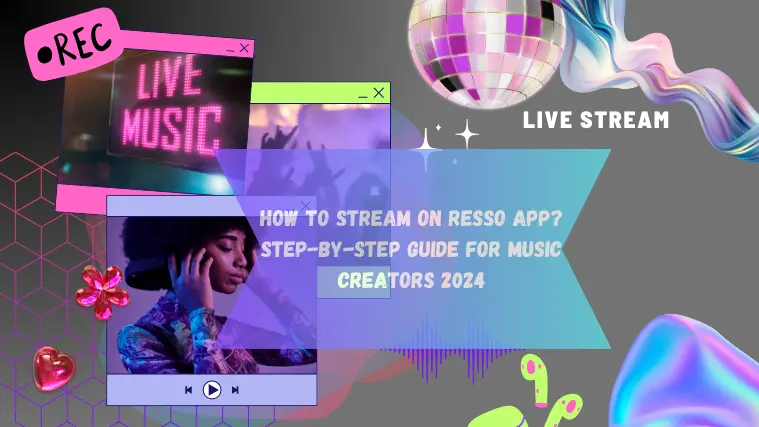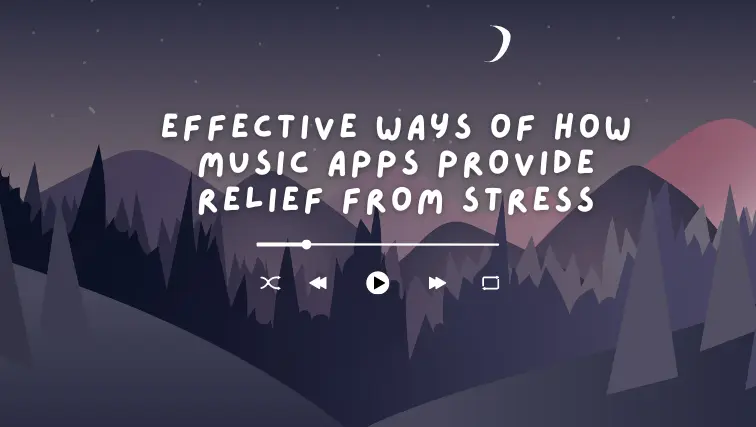How to log in Resso App? A Step-by-Step Guide
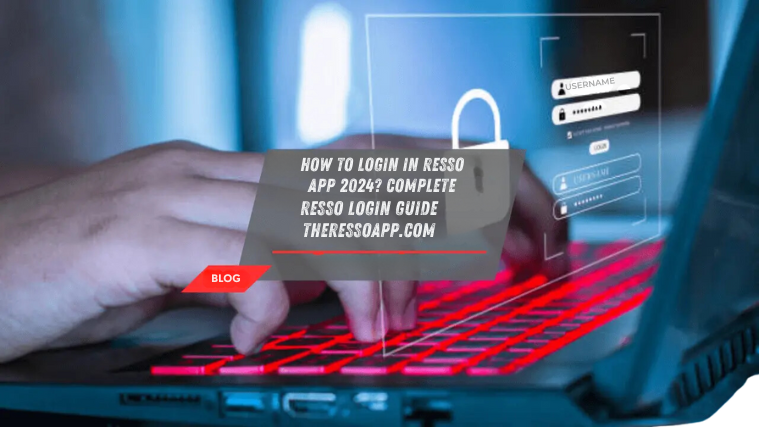
How to log in Resso App? In this article, we will provide you with the complete method of login to the Resso App. Let’s enjoy by creating your account on the Resso App.
How to Login in Resso App – Create Your Account Very Easily
You can follow these steps to log in to the Resso App.
Downloading and Installing Resso
First, install the Resso App on your devices to start your music journey. Both iOS and Android users can install it easily.
For iOS Users
Go to the App Store, write “Resso” in the search bar, find the Resso App, click the “Get” button, and download it. Now the App is installed on your devices.
For Android Users
Go to the Play Store, write “Resso” in the search bar, find the Resso App, click on the “install” button, and download it. Now the App is installed on your devices.
How to log in Resso App
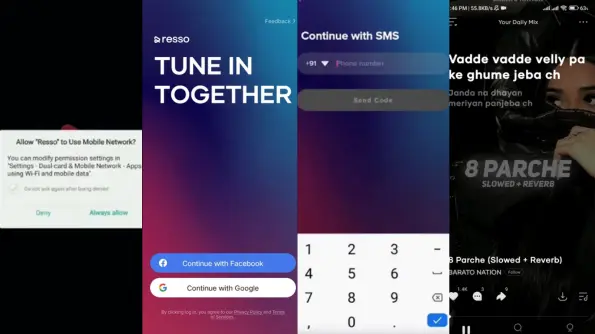
Creating a New Account
After installing the Resso App, you can see on the welcome screen options for signing up or logging in. Now follow these steps.
Logging in with Existing Account
You can also log in to Resso App by using your existing account on other platforms. How to log in with an existing account:
Recovering Forgotten Password
No need to worry if you forget your password! The Resso App also offers a password recovery option. If you forget your password then follow these steps:
Using Social Media Accounts for Login
Resso App offers a fast login process by allowing users to sign in with their social media accounts. The steps are following:
Incorrect Credentials
To avoid any mistakes, it is important to double-check your password and email address to ensure that what you are entering is correct or not.
Network Connection
Your network connection must be perfect and stable to access Resso’s servers.
Account Verification
If you are logged in through any social media account then that account should be fully active.
Password Recovery
If you are facing the issue of an Incorrect Password, then click on the option of “Forget Password”.
Switching Accounts on Resso
If you are using multiple Resso accounts, switching them is not difficult. The steps are as follows:
Step 1: On the main screen click on your profile icon.
Step 2: Tap the “Switch Account” option.
Step 3: Tap the “Add Account” option
Step 4: Select the account you want to add.
Final Verdict
After reading this article, you are now able to log in to Resso, whether it’s creating an account or connecting to an existing account or any error while logging in, you can now be worry-free. Now, you can dive into an endless world of music and discover your favorite composition on the Resso App.