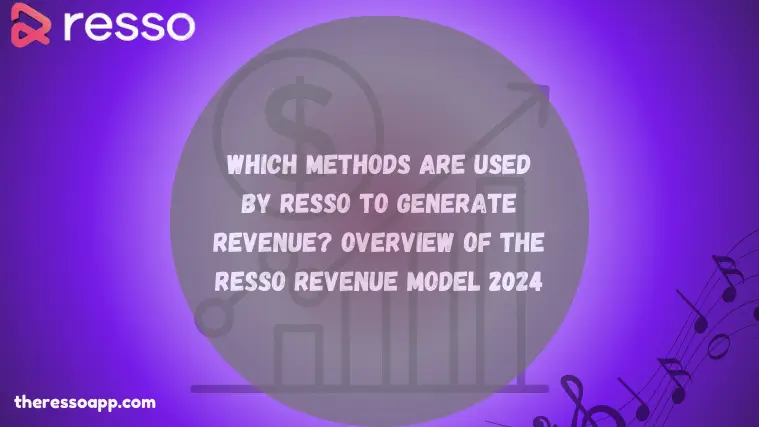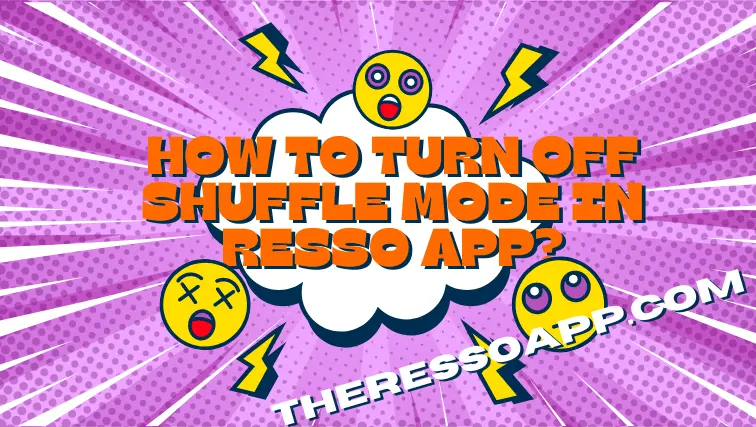How to Refund and Cancel Resso Premium Plan Package 2024
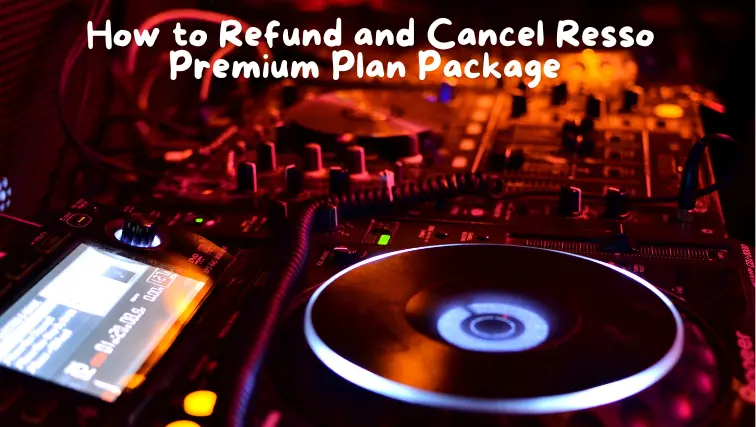
The Resso Premium plan provides excellent features with its ad-free experience and high-quality music streaming but one day you will need to discontinue your service. It’s essential to know how to refund and cancel the Resso Premium plan package in order to prevent unlawful charges and properly handle your money.
Are you an active Resso user who is annoyed by the unexpected switch to a paid-only plan? Many users are confused about how to cancel and receive a refund. It’s critical to understand how to cancel and get a refund if the new subscription model doesn’t fit your budget. You may easily discontinue using Resso if you’d like to, and this article will lead you through the process to make sure you avoid paying extra fees.
You will discover how to change your Resso Premium subscription, get a refund, and comprehend the wider ramifications of ByteDance’s strategic pivot in this guide. We will cover all the information you require from detailed instructions for managing your subscription to an analysis of Resso’s new price structure and how it affects user experience.

Background of Resso Premium Plan
The owners of TikTok ByteDance made a bold decision to reorganize Resso in May 2023. Resso entirely canceled its free, ad-supported tier and switched to a paid-only strategy in India, Indonesia, and Brazil. Two main obstacles led to this decision:
- Not enough money was coming in from the free tier. Converting free users into paying members was difficult for Resso.
- The low conversion rates upset music companies. They believed Resso wasn’t providing their music libraries with enough value.
While existing users could still access their playlists and songs, new users had to subscribe in order to access Resso’s collection. For individual users, they charged a competitive pricing of Rs 119 (about $1.50 USD) each month, which is somewhat more than Spotify Premium in India.
However, Resso’s journey through India has not been without its challenges. Despite its early success especially because 2022 saw a rise in the download of modified versions (.apk files)—the company had a number of challenges:
- This year, the Google Play Store and Apple App Store in India banned TikTok and another ByteDance app, Lark. The general disapproval of ByteDance products may have affected Resso’s user base.
- There is intense competition in the Indian music streaming sector, with well-known companies like JioSaavn and Spotify providing attractive features and costs.
How to Refund or Cancel Resso Premium Plan : A Step by Step Guide
Here , I am sharing a comprehensive guide for Resso premium plan.
Steps How to Cancel Resso Premium Plan Subscription
- Open the Resso app on your mobile device.
- Tap on your profile icon to access your account settings.
- In the settings menu, find and select the “Subscriptions” option.
- Tap on the Resso Premium subscription to view details and manage it.
- Choose the “Cancel Subscription” option and follow the on-screen prompts to confirm your cancellation.
Steps How to Refund Resso Premium Plan Subscription
- Visit the App Store or Google Play Store
- For iOS: Open the App Store and tap on your profile picture, then select “Subscriptions” and find Resso Premium.
- For Android: Open the Google Play Store, tap on the menu icon (three horizontal lines), select “Subscriptions,” and find Resso Premium.
- Ensure your subscription is canceled by following the steps provided above.
- Request a Refund
- For iOS: Go to the Apple support website, sign in with your Apple ID, and navigate to the “Report a Problem” section. Find the Resso Premium plan purchase and select “Report a Problem” again. Choose “Request a Refund” and provide a reason for the refund.
- For Android: Visit the Google Play support website and sign in with your Google account. Find your Resso Premium plan purchase in the order history, select “Request a Refund,” and follow the instructions provided.
- After submitting your refund request, wait for confirmation from the respective app store. Refund processing times may vary.
Tips for a Successful Refund or Cancel Resso Premium Plan
- As soon as you can after canceling, ideally in the first few days of the billing cycle, request a refund.
- To improve the chances that your refund request will be granted, include a convincing justification.
- To comprehend the requirements and procedure for qualifying, go over the refund policies of the Google Play Store and Apple App Store.
Conclusion
If you follow the above instructions, the process of how to refund and cancel Resso Premium Plan package becomes simple. Be sure to take timely action and give a detailed explanation for your refund request. This guarantees a more seamless procedure and assists you in avoiding any unnecessary fees. Please do not hesitate to contact the support teams of the individual app stores for assistance if you run into any problems.
FAQS
Is it possible to cancel Resso Premium plan at any time?
A: Yes, you can always use the Resso app to cancel Resso Premium plan subscription at any time by going to your account settings and choosing the “Cancel Subscription” option.
If I discontinue my Resso Premium Plan subscription, will I receive a refund?
Depending on your device, you can contact the Google Play support website or the Apple support website to obtain a refund. Once your subscription is cancelled, follow the supplied procedures to get a refund.
What occurs to my saved music and playlists when I terminate my Resso Premium subscription?
You may lose access to premium features if you cancel your Resso Premium subscription, but you will still be able to access your playlists and stored music.
How long does it take to handle a Resso Premium plan refund request?
Depending on the app shop, refund processing periods differ. The processing and crediting of your refund to your account usually takes a few days to a week.
Is there a pricing difference between Resso Premium and other music streaming services?
Resso Premium has plans starting at Rs119 ($1.70) for single accounts and Rs749 for family accounts, which is competitive pricing. Even if it costs a little bit more in India than Spotify Premium, it still has a lot of useful features.