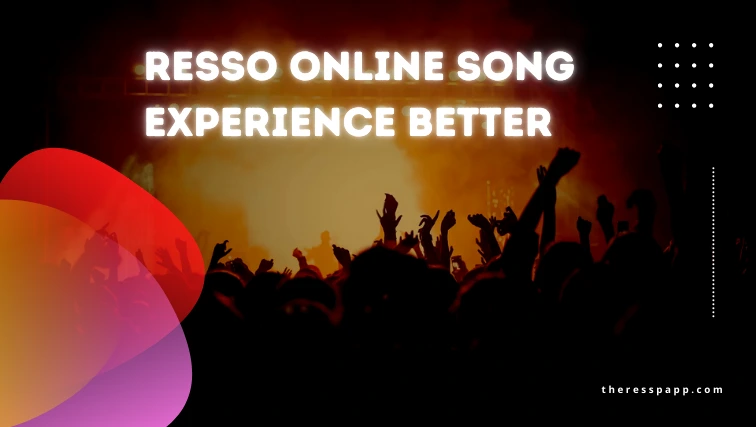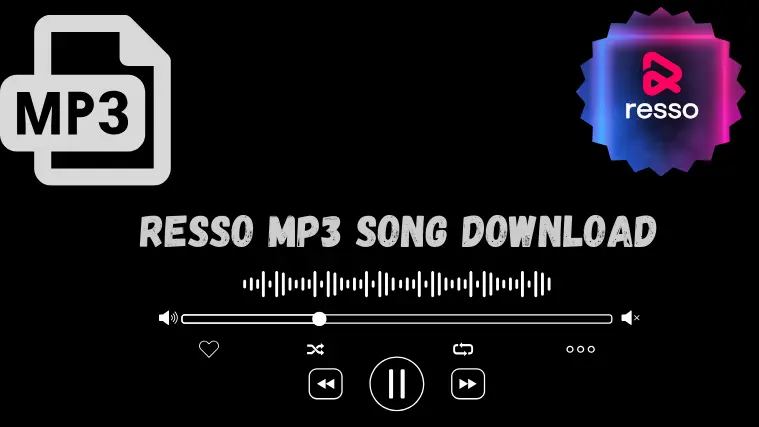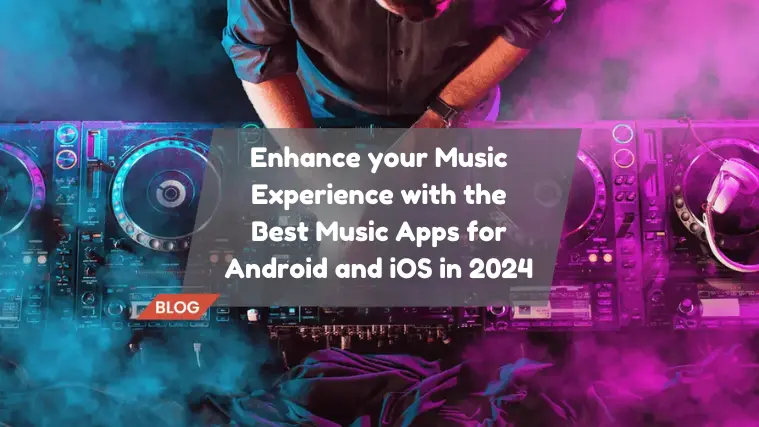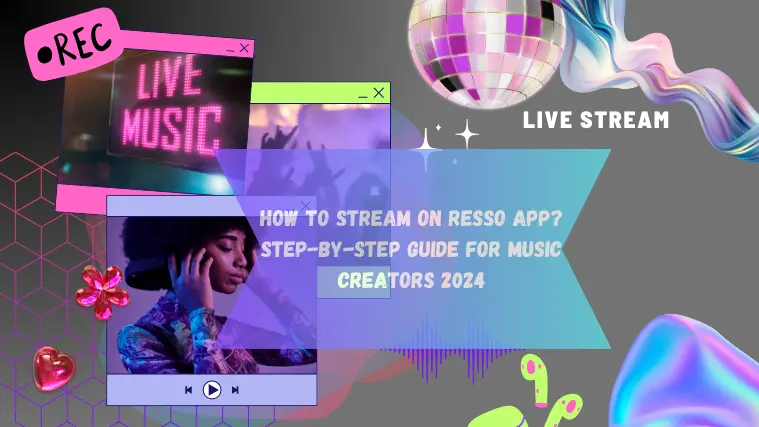How to Report and Block Explicit Content On Resso Music App (2024)
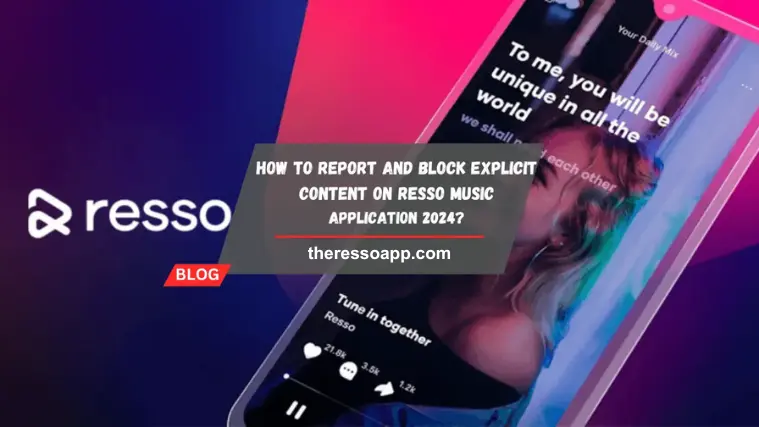
Music is an enjoyable experience. However explicit content on Resso can be a problem, especially for families and younger listeners. You can keep your music environment pleasant and simple by learning how to report and block explicit content on Resso Music app.
Have you ever been surprised by inappropriate content when listening to your favorite playlist? This might be more awkward when you are listening to others. Resso offers you a way to block songs or artists you don’t want to see and report inappropriate content which will help you to keep an appropriate music collection.
This article will explain how to report and block explicit content on Resso It will also cover how to block certain songs or artists and how to use parental controls for more security. To use Resso for a safer and more enjoyable listening experience just scroll down.
What is Explicit Content?
Any content that includes suggestive themes, explicit imagery, or unpleasant language is referred to as explicit content. In the context of music this can include:
- Songs containing sexual content, graphic depictions of violence, or vulgar language.
- Songs with sensitive content including drug abuse, crime, or graphic romantic imagery.
- Pictures with explicit material such as violence or nudity.
So it is important to report and block explicit content you find on any app or website.
Why is Explicit Content a Concern?
There are various reasons that explicit content can prove concerning and it is better to learn how to report and block explicit content. There are a few concerns listed below:
- Explicit language and themes are unsuitable for younger listeners and may cause discomfort for families and community standards. This makes the music inappropriate for all ages.
- Many people prefer to avoid explicit content for personal or cultural reasons.
- Unexpectedly viewing sexual information can throw off your listening session and attitude.
How to Report and Block Explicit Content On Resso Music: A Comprehensive Guide
There are two ways to encounter explicit content on Resso Music:
- Report Explicit Content
- Block Explicit Content
How to Report Explicit Content On Resso Music
You may contact the Resso app’s management team if you find explicit content on Resso Music. Take these actions to report a song:
- Play the music that you wish to report.
- Press the three dots (…) next to the title of the song.
- Click the Report button.
- Choose the reason for your report such as explicit content.
- Give further information if required.
- Send in your report.
The song may be removed or content warnings added when Resso’s management staff reviews your report and takes the necessary action.
How to Block Explicit Content On Resso Music
Users of Resso can block improper songs or artists to stop them from showing up in their playlists or suggestions in addition to reporting explicit language. Here’s how you can block explicit content:
- Browse to the artist or song whose profile you want to block.
- Press the icon with three dots (…).
- Choose the Block menu button.
- Verify that you really did decide to block the artist or song.
You won’t see blocked songs or artists in your Resso radio stations, playlists, or suggestions.
How to Use Parental Controls
Resso provides parental control features for users who wish to further restrict access to explicit content. Parents or guardians can set up parental controls to restrict access to specific app features and filter out explicit content. To activate parental controls just take the following actions:
- Open the settings menu for the app.
- Choose “Parental Controls” or a related menu item.
- Put a password or PIN on it to limit access to adult content.
- Adapt the degree of content filtering to your personal tastes.
- Save your configuration.
Users can encounter more carefully selected and age-appropriate music on Resso when parental restrictions are activated.
Offering Feedback
Resso appreciates user input and invites users to report any problems or recommendations for better explicit content control. You can contact Resso’s support staff via the app or website if you continue to have problems with explicit content or if you have ideas for improving the moderation capabilities of the platform.
Users can efficiently report and block explicit content on the Resso music application by following a few simple steps. Resso is still dedicated to upholding a welcoming and varied music platform while putting user security and happiness first.
Tips for Enhancing Your Resso Experience
There are a few tips that strengthen the report and block explicit content on the Resso Music application.
- Create playlists with your preferred music to keep away from unwanted content.
- Resso gains a deeper understanding of your preferences when you like tracks.
- You can be sure you have access to the newest features and security patches by keeping your app updated.

Conclusion
The Resso Music application must be carefully managed to report and block explicit content in order to preserve a safe and enjoyable listening experience. You can make sure that your music library stays appropriate for all listeners and clean by understanding how to report and block explicit content.
Resso is a socializing platform because it offers an additional degree of security through the use of parental controls. You may use Resso to listen to new music in a better and safer way by following these instructions.
FAQs
How should I proceed if I come across explicit content on Resso?
You can submit a report by starting the music, tapping the three dots (), choosing the Report option and entering the required information.
Can I restrict certain artists or tracks on Resso?
Yes, you can block particular artists or songs by visiting their profiles, hitting the three dots, and choosing the Block option.
How can I set Resso’s parental controls to activate?
Go to the settings of the app, choose Parental Controls, enter a PIN or password, and alter the content filtering settings.
After I report explicit content on Resso, what happens?
The moderation staff at Resso looks over your report and makes any necessary adjustments such as deleting or adding warnings.
How can I provide Resso feedback?
Use the app or website to get in touch with Resso’s support staff if you have any questions or concerns about explicit content.