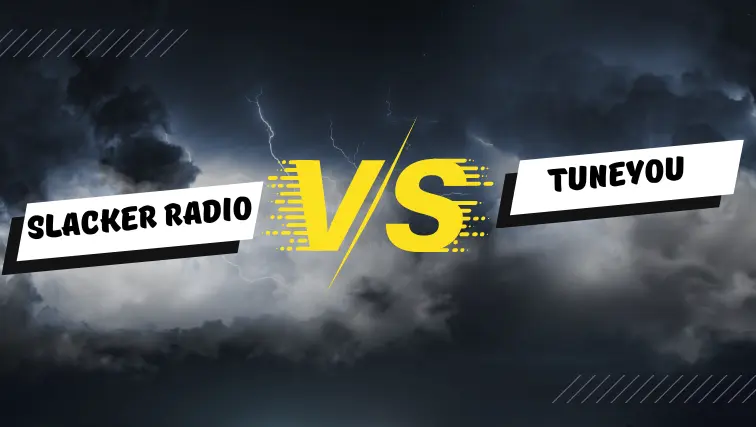How to Share Music from Resso to Other Social Media Platforms 2024?

Introduction
Immerse yourself in the world of music with Resso Mod APK, an innovative platform revolutionizing how we discover and share music with our favorite tracks. In today’s interconnected world, music serves as a universal language, uniting individuals from diverse backgrounds.
Resso recognizes the power of music and offers a dynamic space where users can explore a vast library of tracks while crafting their own unique musical journey. With its intuitive interface and robust features, Resso has quickly become the preferred destination for music enthusiasts worldwide. Join the community, unleash your creativity, and let the rhythm of Resso enhance your listening experience like never before.
Exploring Resso’s Social Features
Resso stands out as a music streaming app packed with many social features. Backed by ByteDance, the same company behind the immensely popular TikTok app, Resso encourages users to engage with music in various ways, fostering a vibrant community of music lovers.
Key Features: Here’s what you can do with the Resso app:
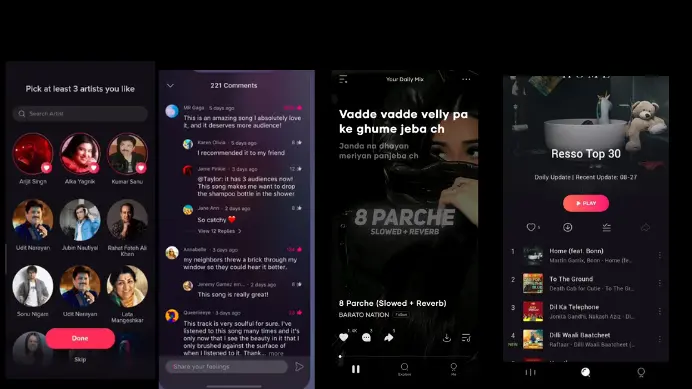
Freemium Model and Availability
Resso follows a freemium model similar to Spotify. The free tier includes ads and limits streaming quality to 128 kbps, while the premium ad-free tier offers enhanced streaming quality of 256 kbps, along with features like offline downloads and track skipping, available at a subscription fee of approximately $1.5 per month. The Resso app is accessible across Android, iOS, and PC platforms.
Key Markets: India and Indonesia emerge as key markets for Resso’s growing user base.
How you can share music from Resso to other social media platforms
Share music from Resso on Social Media Circle is not only fun but also a great way to connect with friends and followers. In this guide, we’ll walk you through the simple steps to seamlessly share music from Resso to various social media platforms.

Step-by-Step Guide:
Step 1: Launch Resso: Begin by opening the Resso app on your smartphone or tablet and logging into your account.
Step 2: Find the Perfect Song: Explore Resso’s extensive library to discover the song you want to share. Use the search bar to find specific tracks, artists, or albums.
Step 3: Tap and Select: Once you’ve found the song you’d like to share, tap on it to open the track’s page. Look for the share icon, usually represented by an arrow or a box with an arrow.
Step 4: Choose Your Platform: Select your preferred social media platform from the available options. Common choices include Spotify, Apple Music, Instagram, Twitter, and WhatsApp.
Step 5: Customize Your Post: Add your personal touch by customizing your post with captions, tags, and emojis. Share why you love the song or express your thoughts to make the post more engaging.
Step 6: Share Away: Once you’re satisfied with your post, hit the “Share” or “Post” button to share the music on your selected social media platform. Sit back and watch as your friends and followers groove to the rhythm of your shared tune.
Remember, the availability of sharing options may vary depending on your device and the version of the Resso app. Ensure that you keep the app updated to access the latest features.
Additional Tips
- Keep your Resso app updated to access the latest features and ensure smooth sharing experiences.
- Experiment with different sharing options and engage with your social media community to discover new tracks and connect with fellow music enthusiasts.
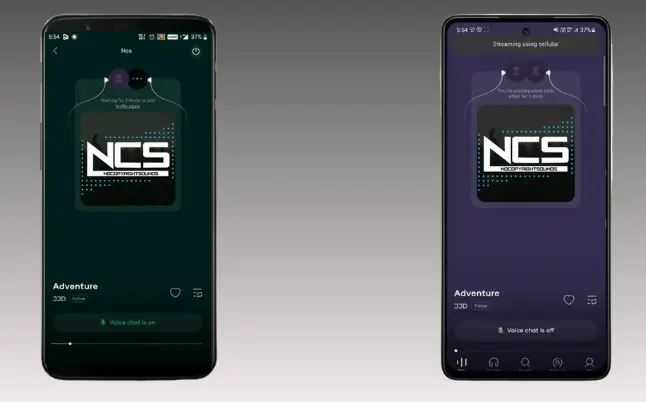
Conclusion
Sharing music from Resso on social media is not only easy but also a fantastic way to express your musical taste and connect with others who share your passion. With Resso’s seamless integration with various platforms, spreading the joy of music has never been more enjoyable. So, start sharing your favorite tracks from Resso today and let the world experience your unique musical vibe! You can also use the Resso Old Version