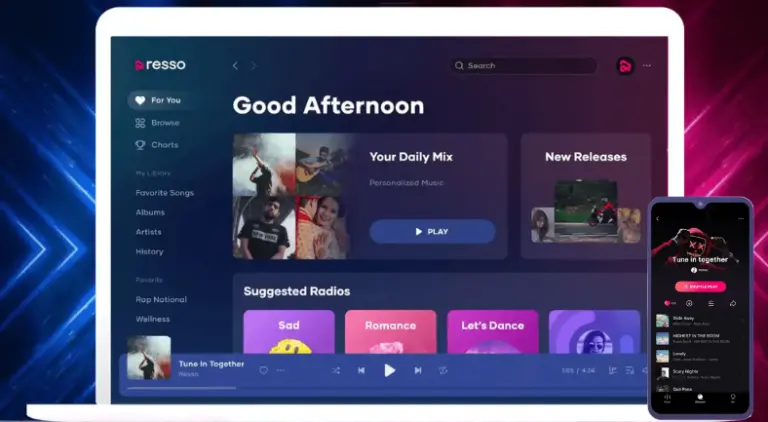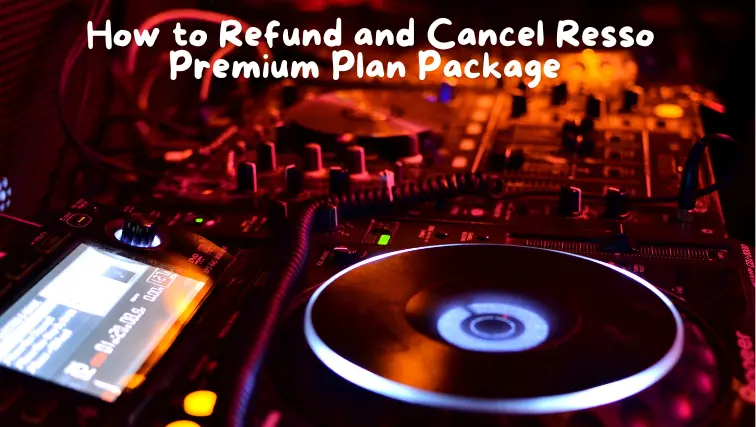How to Turn Off Shuffle Mode in Resso App? A Step-by-Step Guide
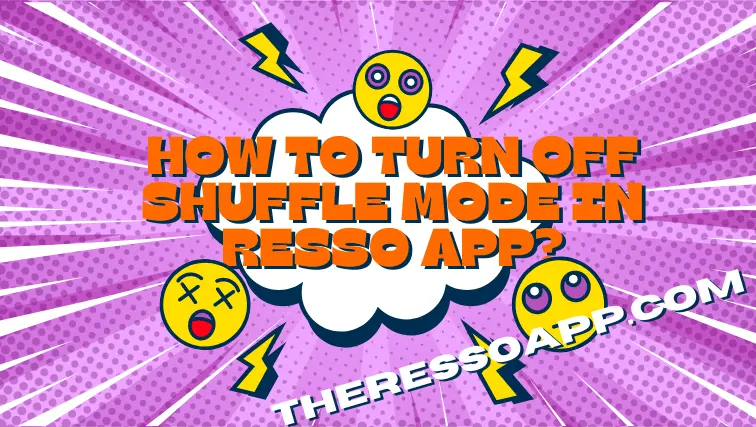
Many of us use music streaming apps like Resso to relax or enjoy our favorite songs in today’s hectic world. It can be difficult to listen to music the way the artist intended because the shuffle feature breaks up the flow of selected albums or playlists. If you’re looking to turn off Shuffle Mode in Resso App, here’s how you can do it.
The unpredictability of the shuffle can turn a relaxing music session into a frustrating one. The shuffle option can feel more like a bug than a feature if you are trying to listen to a concept album in order or prefer the natural order of your playlist. The good news is that you can enjoy your music in the order you like by following a few steps in this guide.
In this guide, you will learn how to turn off shuffle mode in Resso app. We will walk you through each step so that you can fully customize your listening experience.
Why Turn Off Shuffle Mode in Resso?
You can greatly improve the quality of your listening experience by turning off shuffle mode. The shuffle mod allows you to enjoy the music the way the creator intended, whether you’re listening to a concept album or just want to hear the songs in the order they were originally intended. This can be particularly significant for albums that follow a specific narrative arc or carefully selected playlists for a certain feeling or event.
How to Turn Off Shuffle Mode in Resso App? A Step-by-Step Guide
Here are a few steps. By following them, you can turn off Shuffle mode in Resso app to listen music as you prefer.
Step 1: Open the Resso App
You should have the Resso app on your device. If not, download and install it from our website, Resso Mod APK.
Step 2: Log In to Your Account
Log in using your current Resso login credentials.
Step 3: Choose Your Playlist or Album
Browse the Resso music collection and choose the album or playlist you want to listen to without shuffling. Various genres, selected playlists and albums by your favorite musicians are available for selection.
Step 4: Access the Now Playing Screen
Press the play button once you choose the playlist or album. This will take you to the Now Playing screen, where you may see the artwork for the current album, the track that is now playing and other playback controls.
Step 5: Locate the Shuffle Icon
Find the shuffle icon which is usually represented by two crossed arrows on the Now Playing screen. This indicator shows the status of the shuffle mode.
Step 6: Turn off Shuffle Mode
Tap the shuffle symbol to turn it off. The symbol will appear differently when shuffle is no longer enabled. Your songs will now play in their original order and provide you with a flawless listening experience.
Step 7: Enjoy Your Music Sequentially
Turning off Shuffle Mode in Resso allows you to experience the entire experience as arranged by you or the artist. Your music will play track by track in the intended order.
Advanced Tips for Managing Playback on Resso
- Premium Resso users can create and manage several playlists. By rearranging tracks inside a playlist, you can gain complete control over how your music plays.
- Use Resso’s recommendation engine to your advantage while you listen. It makes song recommendations based on your listening preferences. You can easily add these to your existing queue without interfering with the play order.
- The crossfade feature in Resso creates a seamless, uninterrupted listening experience by softly switching between tracks. When you know how to turn off Shuffle Mode in Resso App, this feature may be really fun as it improves the flow between songs.
Conclusion
Resso’s shuffle option can make your musical journey more exciting but there are times when you want greater control over the order of your playlist. You may easily turn off shuffle mode in Resso and listen to your music in the order you want by following this guide.
FAQs
Can free users turn off shuffle Mode in Resso App?
Yes, but only to a certain extent. Specific playlists or tracks may not be available to free users. By upgrading to a premium subscription, you can have complete control over playback parameters, including shuffle.
Does turning off shuffle apply across all playlists?
No, shuffle mode must be turned off specifically for each playlist or album you want to play.
Can I partially shuffle a playlist?
Yes! With choices like shuffle within an album or an artist, Resso allows you to experience a blend of order.
Is the shuffle feature consistent across devices?
The position of the shuffle controls may change significantly based on the device or app version you are using, but the basic functionality will stay the same.
How does disabling shuffle improve my listening experience?
Turning off the shuffle allows you to listen to music as the creator intended, especially for concept albums or carefully selected playlists. As a result, you can hear in a more focused and engaging way.