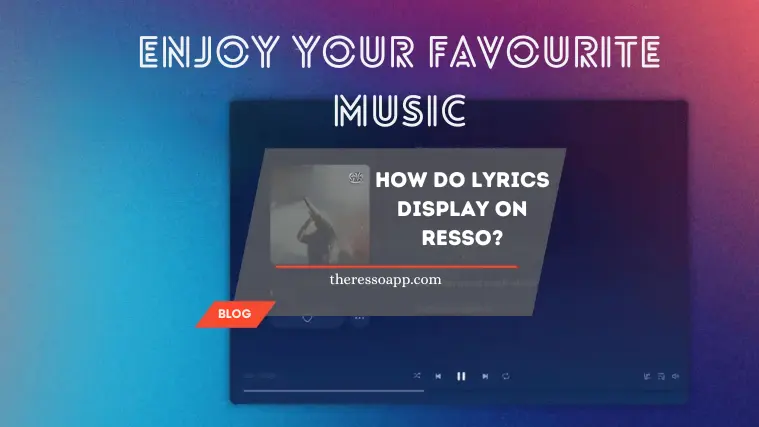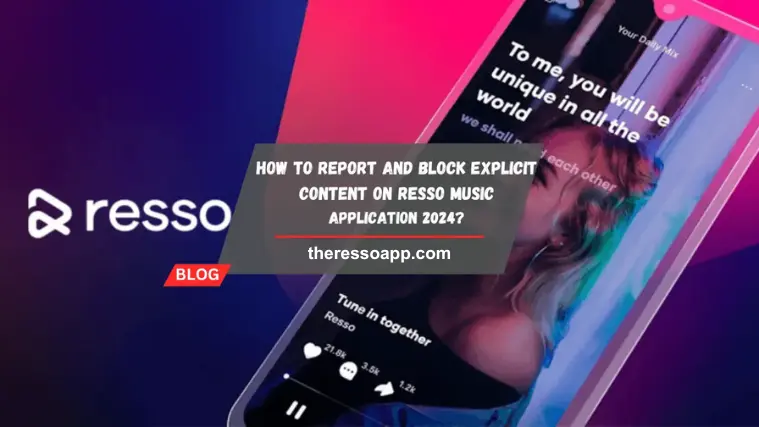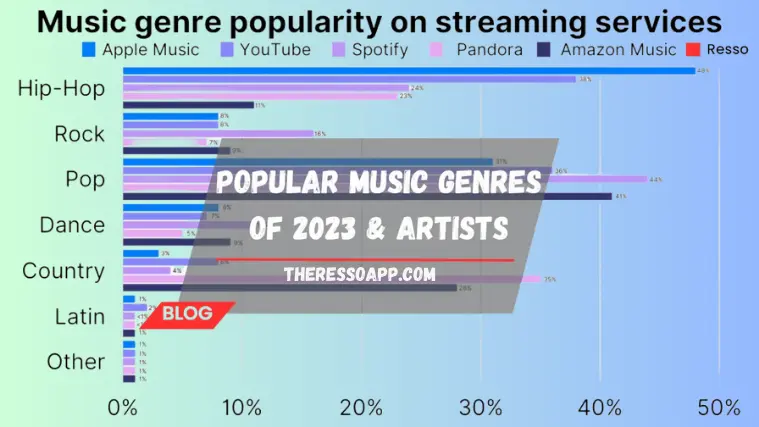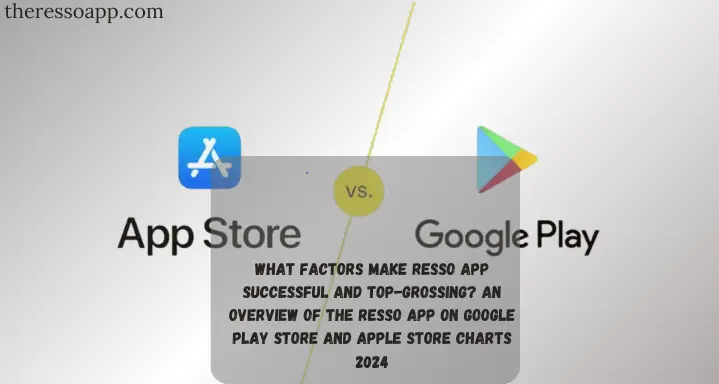How to Increase Your Resso Account Privacy: A Complete Guide (2024)

The Resso app offers music enthusiasts a unique social experience. You can enjoy new music and socialize with friends but it is essential to take precautions to your Resso account privacy.
Have you ever wondered who could access your personal information? Users often worry about unwanted access and potential information theft. Fortunately, the Resso app allows you to listen to music with confidence and your Resso account privacy is reliable and safe.
This article provides a comprehensive guide to increasing the privacy of your Resso account. Learn simple methods to improve your privacy from adjusting settings to taking modern safety precautions. Tune in to see how you can use Resso without worrying.

How to Increase Your Resso Account Privacy
We share some strategies and tips to increase your Resso account privacy. Just scroll down to learn more.
Understanding Resso Privacy Settings
It is important to understand Resso privacy settings before proceeding to specific steps. You can control who can interact with your content and view your information by changing these settings.
Account Privacy
The account privacy setting determines who can follow you, listen to your favorite playlists, and access your profile.
Content Privacy
You can manage who can view your shares, likes, and comments with the content privacy setting.
Data Sharing
This option controls how Resso music app makes your data available to third parties.
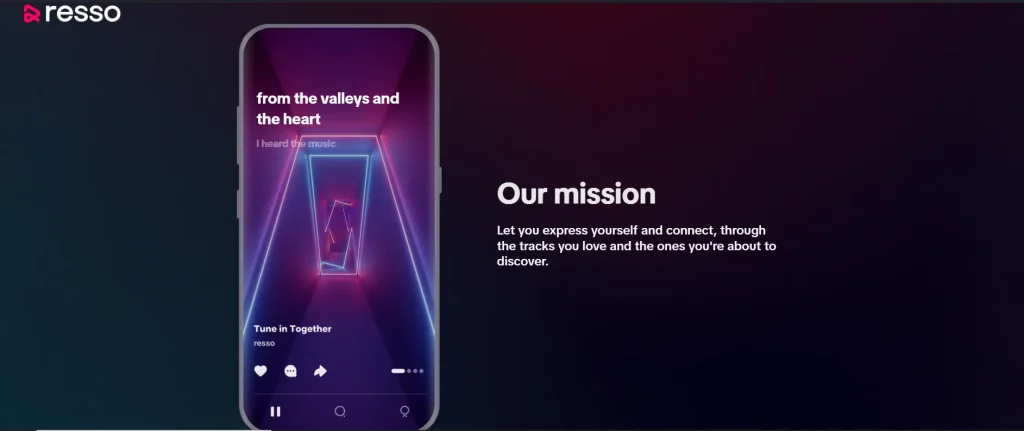
Ways to Maximize Your Resso Account Privacy
You may improve your Resso account privacy by putting the given tips into practice. Always be mindful of your online privacy and check your settings frequently to adjust to platform updates or new features.
Set Your Account to Private
- Open your profile settings.
- The Account Privacy option should be found.
- Change the setting to Private.
- you can limit who can see your content and profile.
Control Who Can See Your Content
- Always use the given privacy settings when sharing content.
- Choose Public, Friends, or Only Me.
- Keep the intended audience in mind for every post.
Minimize the Sharing of Information
- Examine the data sharing settings in Resso Mod APK.
- Choose not to have your data shared with unauthorized third parties.
- Be cautious about granting permissions for location and other sensitive information.
Handle Linked Accounts
If you have linked your Resso account to other social networking sites such as Google or Facebook, check these accounts’ permissions to reduce the amount of personal data that is exposed or limit the data that is transferred between platforms.
Be Mindful of Public Playlists and Personal Information
Although creating personalized playlists can be a fun way to share popular music with others, be cautious about making them public. Public playlists can reveal your music preferences and habits to anyone. You should share playlists with only those you can trust or make them private.
Be careful with the private information you provide on your profile or in posts.
- Avoid frauds and scams
- Stop disclosing too many personal details.
- Never download unexpected files or click on suspicious links because they can damage your security and privacy.
Review Your Connections
- Regularly check your followers and friends list.
- Remove anyone you don’t know or trust.
- Limit who can send you friend requests.
Choose a Unique Username
Choose a unique username for your Resso community account that doesn’t reveal much about who you are. Don’t include your entire name or any other personally identifiable information in your username. You just have to remain anonymous.
Update Passwords Frequently
Always change your password frequently. A strong, unique password with a mix of letters, numbers, and special characters can protect your Resso account privacy. Avoid using passwords that are simple to figure out or using the same password for many accounts.
Turn on two-factor verification (2FA)
Two-factor authentication is used to secure your Resso account privacy. In order to guarantee that nobody else can access your account, just enable 2FA using your favorite method such as SMS verification or authentication apps.
Check the Permissions of the App
Review the Resso app’s permissions on your smartphone regularly. Ensure it only has access to the capabilities and information needed to work. Removing unnecessary permissions can reduce the likelihood of data leakage.
Stay Connected With Updates
Developers frequently release updates for the Resso app to improve security and privacy features. Keep up with these updates and install them immediately to guarantee your account is safe from risks.
Be Aware of Apps from Third Parties
Do not grant access to your Resso account if you are sure that third party apps are reputable and trustworthy. Unauthorized third party apps might compromise your privacy and security by gaining access to your account details without your permission.
Additional Tips
- Understand how your data is collected and used.
- Review the permissions Resso requests and deny unnecessary ones.
- Stay informed about the latest privacy threats and best practices.
Conclusion
You can significantly secure your Resso account privacy by following these strategies. You can adjust to any platform changes or new features by being aware of your online privacy and by routinely checking your settings. You can use Resso for music streaming with peace of mind if you take these safety measures.
FAQs
How do I go about making my Resso account private?
Go to the Account Privacy section of your profile settings and select Private.
How do I activate two-factor authentication (2FA) and what does it entail?
Your account gets an additional degree of security with 2FA. You can enable it through the settings using methods like SMS verification or authentication apps.
Why should I use a unique username on Resso?
A unique username helps maintain anonymity and protects your identity by not revealing personal information.
How often should I update my Resso account password?
To keep your account safe use a strong and unique password that you update on a regular basis.
How can I control the Resso app’s permissions on my mobile device?
Check the app permissions in your device’s settings from time to time to make sure Resso is only accessing the features and information that are required.